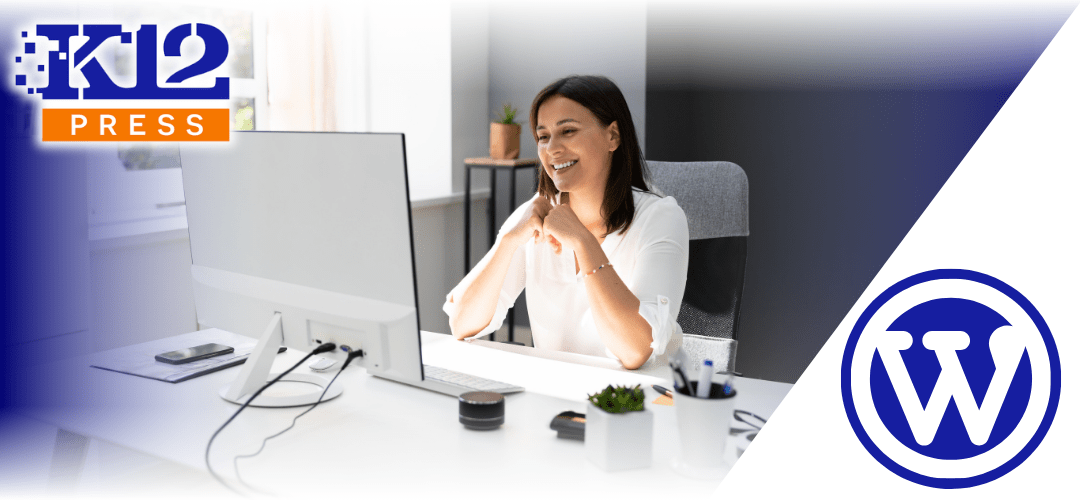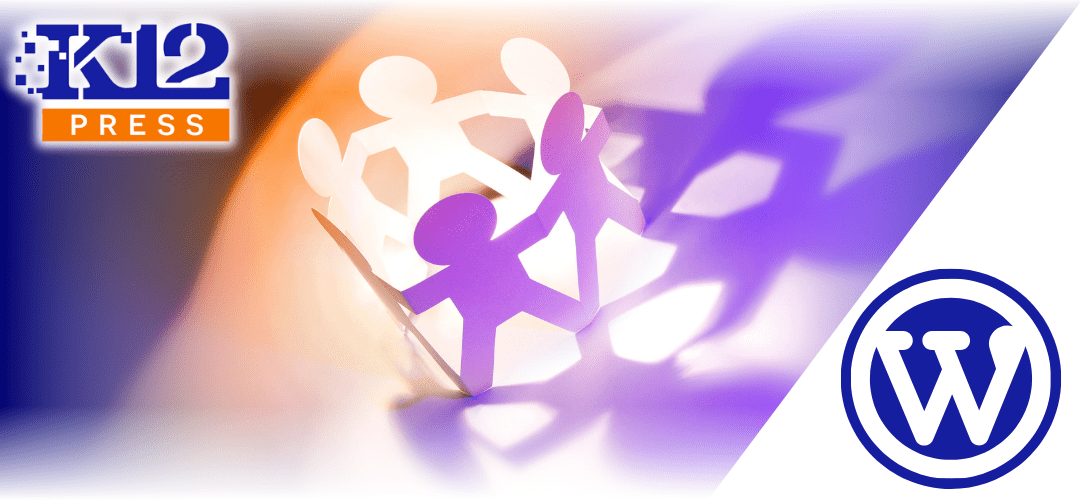Websites serve as a primary communication channel for schools, making their accessibility crucial. The Americans with Disabilities Act (ADA) sets forth guidelines to ensure web content is accessible to all, including those with disabilities. A critical aspect of ADA compliance in school websites revolves around images. This article delves into best practices for making images on school websites ADA compliant.
Understanding the Importance of ADA Compliance for Images:
Images on school websites enhance user engagement and provide visual context. However, for individuals with visual impairments, images can pose a barrier unless they are ADA compliant. Compliance not only ensures inclusivity but also reflects a school’s commitment to serving all community members.
Key Strategies for Image Compliance:
- Alt Text for Images:
-
- What It Is: Alternative (alt) text is a concise description that conveys the essence of an image to users who can’t see it.
- Best Practices: Use clear, descriptive language. For instance, alt text for a school logo might read, “XYZ School’s logo with an eagle mascot.”
- Importance: Alt text is read by screen readers, providing context to visually impaired users.
-
- Descriptive Captions:
-
- Beyond Alt Text: Captions offer additional context, which is especially useful for complex images like graphs or infographics.
- Implementation: Add a brief caption that explains the image’s content and relevance.
-
- Textual Equivalents for Complex Images:
-
- For More Detail: When images convey critical information, like a chart, provide a textual description nearby.
- Example: For a bar graph image, include a text summary of the data presented.
-
- Contrast and Color Considerations:
-
- Visibility Matters: Ensure images have sufficient contrast between elements, particularly in educational materials.
- Color Blindness: Avoid relying solely on color to convey information.
-
- Responsive and Scalable Images:
-
- Adaptability: Ensure images scale properly on different devices, maintaining clarity and resolution.
-
Consider a school event photo on a website. The alt text could read, “Students from XYZ School participating in the annual science fair.” This simple addition makes the website more inclusive and compliant.
ADA compliance for images on school websites is not just a legal obligation; it’s a step towards a more inclusive and welcoming digital environment. By implementing these practices, schools can ensure their websites are accessible to all, reflecting a commitment to diversity and inclusivity.