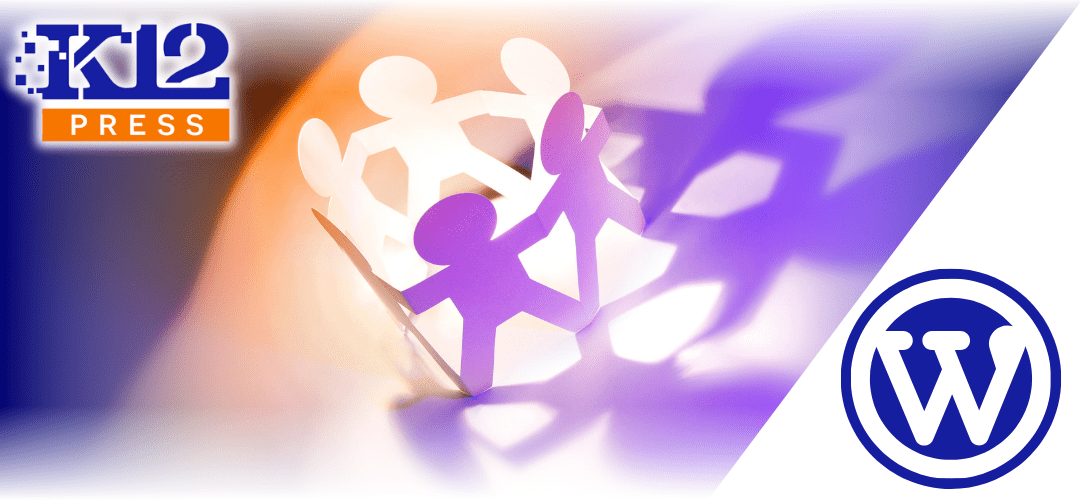Navigating a school’s website should be an intuitive, engaging experience for students, parents, and educators alike. With the vast amount of information these sites need to convey, making the journey through them as smooth and visually appealing as possible is paramount. This is where the Menu Image WordPress plugin, a favorite of K12Press, comes into play. It transforms standard menu items into visually rich experiences, enhancing your site’s usability and appeal.
Why Menu Image is a Game Changer for School Websites
The Menu Image plugin allows you to add images or icons next to your menu items, making your navigation menus more than just a list of links. This visual enhancement can guide visitors more effectively, drawing their attention to important pages like admissions, specific academic programs, or upcoming events.
Key Features of Menu Image
- Visual Appeal: Add images or icons to menu items, creating a visually engaging navigation bar.
- Customization: Control the size and position of your images or icons to fit the theme and layout of your school’s website perfectly.
- Accessibility: Improved navigation aids in making your site more accessible, helping users find what they need quickly.
How to Use Menu Image on Your School’s Website
- Installation: Just select the plugin from your K12Press Plugin Library, check it and install! Or, like any WordPress plugin, installation is straightforward. Navigate to your WordPress dashboard, go to Plugins > Add New, search for Menu Image, and install it.
- Adding Images to Menu Items: Once activated, go to Appearance > Menus. Select the menu item you wish to add an image to and you’ll see the option to add an image or icon.
- Customizing Your Menu: Adjust the size and positioning of your images directly from the menu item settings, ensuring they align perfectly with your site’s design.
Real-World Applications for Educational Sites
Imagine an admissions menu item accompanied by a welcoming icon, or a sports program link highlighted by an athletic image. These small changes can significantly impact how new visitors and returning users interact with your site, making it more memorable and easier to navigate.
The Menu Image WordPress plugin is a simple yet powerful tool that can drastically improve your school website’s navigation. By incorporating images into your menus, you create a more engaging user experience that can guide visitors more effectively to the information they seek.
Incorporating this plugin into your K12Press-powered website is just another step towards creating a more dynamic, user-friendly educational platform. Explore the possibilities with Menu Image and see how it can transform your site’s navigation.
Are you ready to take your school’s website to the next level? Discover how the Menu Image WordPress plugin can enhance your site’s navigation and overall user experience. Visit https://www.K12Press.com for more insights and support in integrating this powerful tool into your educational website today.