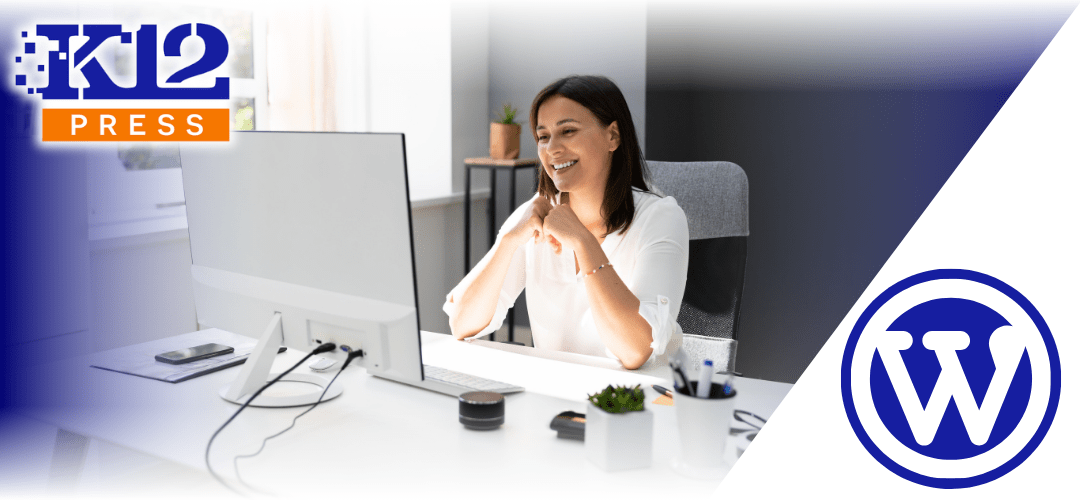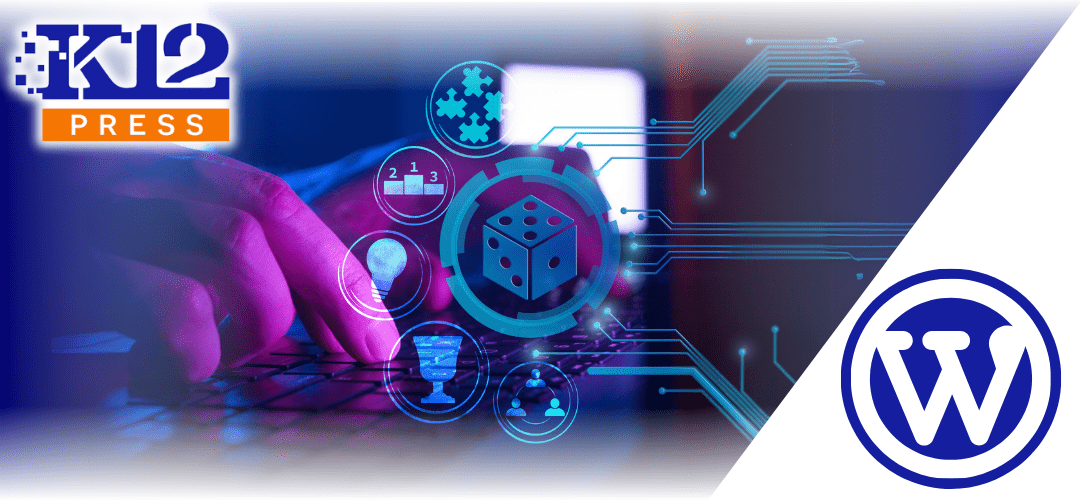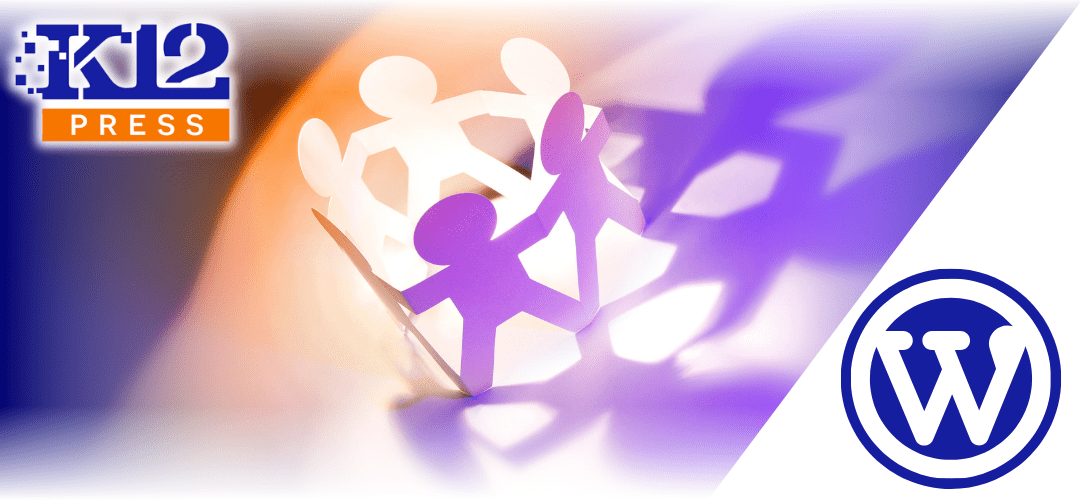Both educators and students need to be equipped with knowledge and tools for navigating digital environments securely. This guide from K12Press delves into comprehensive strategies for enhancing online safety, emphasizing the importance of vigilance and education in protecting against digital threats.
Deep Understanding of Online Safety: Key Strategies for Navigating Digital Environments Securely
1. Recognize and Avoid Scams: Online scams have become sophisticated and are often disguised as legitimate communications. Educators and students need to recognize signs of phishing, such as unexpected emails or messages requesting immediate action or personal information. Practical exercises can include analyzing sample scam messages to identify red flags.
2. Use Strong, Unique Passwords: The foundation of personal online security is robust, unique passwords for each account. Educate the school community about the dangers of password reuse and the benefits of password managers, which can create and store complex passwords securely.
3. Maintain Rigorous Privacy Settings: Navigating privacy settings on various platforms can be complex. Facilitate workshops or tutorials to walk teachers and students through the process of securing their social media and other online profiles from potential intruders or oversharing.
4. Safe Browsing Practices: Promoting the habit of safe browsing extends beyond avoiding suspicious websites. It includes understanding the security features of browsers, using secure connections (VPNs), and avoiding public Wi-Fi for transactions or sensitive activities.
5. Cyberbullying Prevention and Response: Establish clear policies and support systems for dealing with cyberbullying. Encourage an open dialogue about the emotional impact of online harassment and provide channels for reporting and addressing such issues confidentially and effectively.
6. Data Sharing and Permissions Awareness: Often, apps and websites request more data than they need for their function. Teaching about data permissions involves reviewing the types of data commonly requested and understanding the implications of granting access.
7. Foster Critical Digital Literacy: Critical digital literacy goes beyond assessing sources. It includes understanding algorithms, recognizing bias in digital content, and knowing how personal data can be manipulated or misused.
8. Regular Updates and Security Practices: Emphasize the importance of keeping software up to date, including operating systems, applications, and security software. Regular updates minimize vulnerabilities, reducing the risk of malware infections.
9. Creating and Managing Digital Footprints: Educate about the long-term consequences of online activities. Workshops on managing digital footprints can help students and teachers understand how online actions can affect future opportunities and perceptions.
Mastering online safety is as crucial as any academic endeavor in today’s schools. By implementing these expanded practices, K12Press supports educators and students in building a safer digital world. These guidelines not only protect against immediate threats but also foster a knowledgeable community equipped to face evolving digital challenges.
Looking for detailed guidance on ensuring online safety in your educational environment? Visit K12Press for comprehensive resources and expert support: Visit K12Press.