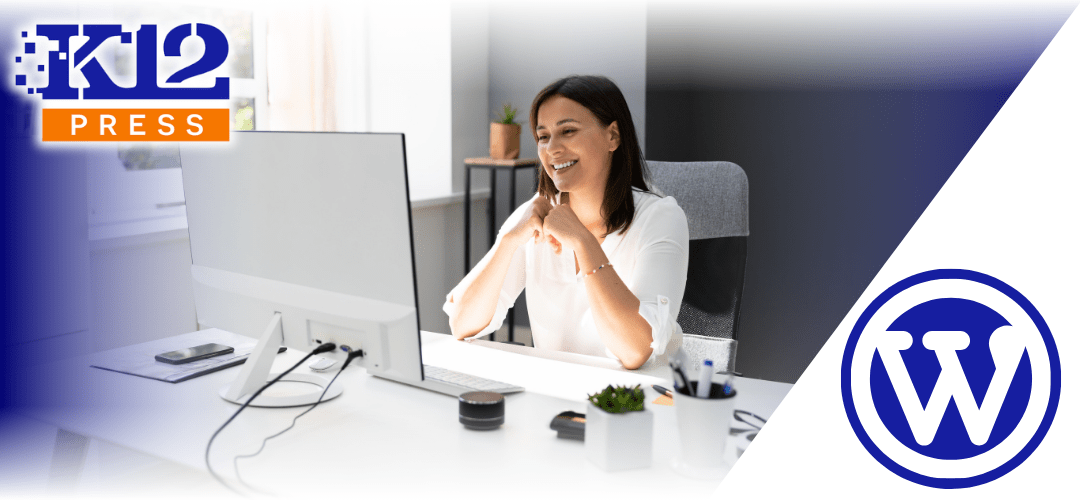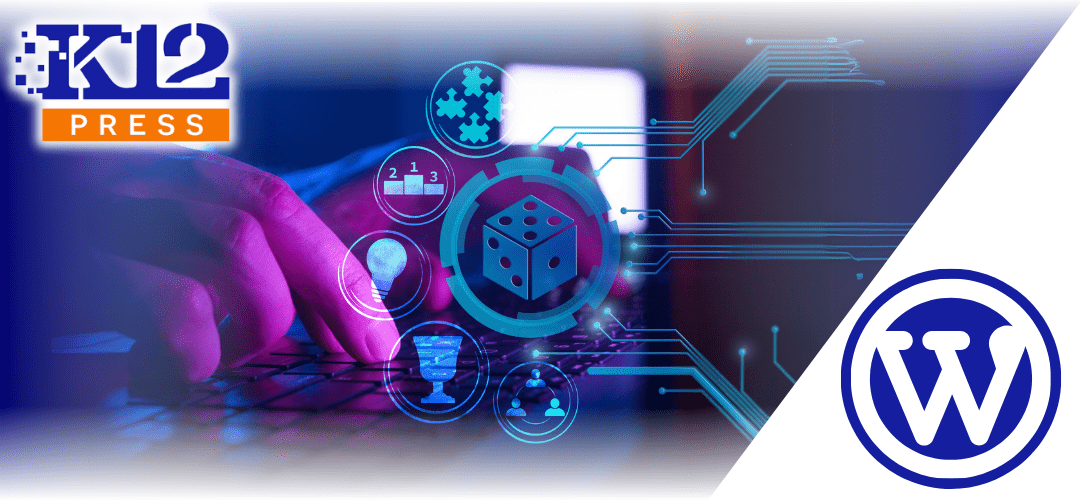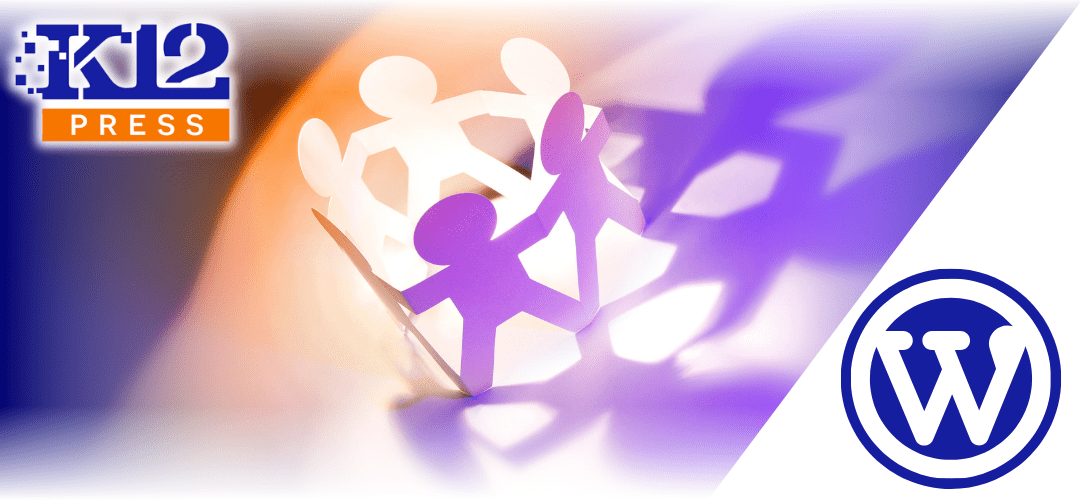Google Workspace, formerly known as G Suite for Education, offers a powerful set of tools that can significantly enhance both the administrative and educational functions of schools. This guide will explore how schools can integrate and leverage Google Workspace to streamline processes, enhance collaboration, and improve communication across the board.
Understanding Google Workspace in Education
Google Workspace includes a variety of tools such as Gmail, Google Drive, Google Classroom, Google Meet, and Google Calendar, each designed to facilitate seamless communication and collaboration. Here’s how schools can harness these tools effectively:
1. Streamline Communication with Gmail and Google Meet: Use Gmail for secure, direct communication among teachers, students, and parents. Google Meet can be employed for virtual meetings and classes, providing a reliable platform for remote learning and parent-teacher conferences.
2. Enhance Collaboration Using Google Drive and Docs: Google Drive offers a secure space for storing and sharing educational materials. Google Docs, Sheets, and Slides enable real-time collaboration among students and teachers, making group projects and teacher feedback more accessible and efficient.
3. Organize Schedules with Google Calendar: Google Calendar helps in organizing school-wide schedules, managing classroom timetables, and reminding students and staff about upcoming events and deadlines, ensuring everyone stays on track.
Integrating Google Workspace with K12Press
Linking Google Workspace to School Websites: K12Press supports the integration of Google Workspace into school websites. This integration allows for the embedding of Google Calendars, displaying Drive folders on web pages, and linking to Google Forms for surveys or feedback directly from the school website.
Automating Administrative Tasks: Utilize Google Forms for collecting data from student registrations, permission slips, and surveys. Automate the process of data collection and analysis, reducing the administrative burden and allowing staff to focus more on students.
Enhancing Classroom Engagement: Leverage Google Classroom through K12Press platforms to enhance the virtual learning environment. Teachers can manage coursework, distribute assignments, and communicate with students efficiently, all within a secure and controlled digital space.
Best Practices for Using Google Workspace in Schools
Training and Professional Development: Provide ongoing training for teachers and staff to fully utilize the capabilities of Google Workspace. Regular professional development sessions can help in discovering new features and best practices for using these tools effectively.
Maintaining Privacy and Security: Ensure that all uses of Google Workspace adhere to privacy laws and school policies. Regular audits of privacy settings and access controls can help protect sensitive information and maintain compliance with educational standards.
Encouraging Feedback and Continuous Improvement: Collect feedback from users—students, teachers, and administrators—to continually refine the integration of Google Workspace tools within the school’s educational and administrative framework.
Google Workspace offers robust tools that, when integrated with K12Press, can transform the educational and administrative landscapes of schools. By leveraging these tools, schools can enhance efficiency, improve communication, and foster a collaborative educational environment.
Interested in integrating Google Workspace with your school’s digital platforms? Visit K12Press for tools and expert guidance to optimize your educational technology infrastructure: Visit K12Press.