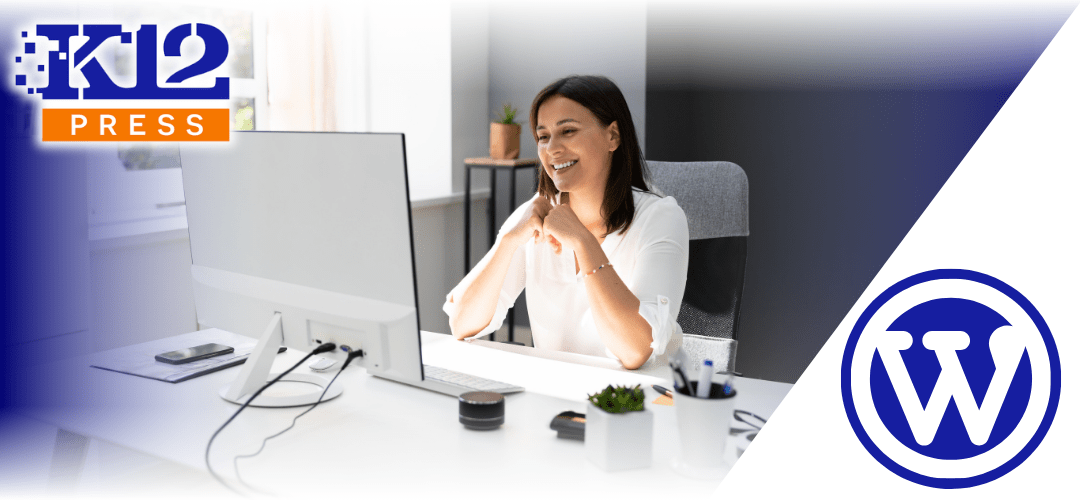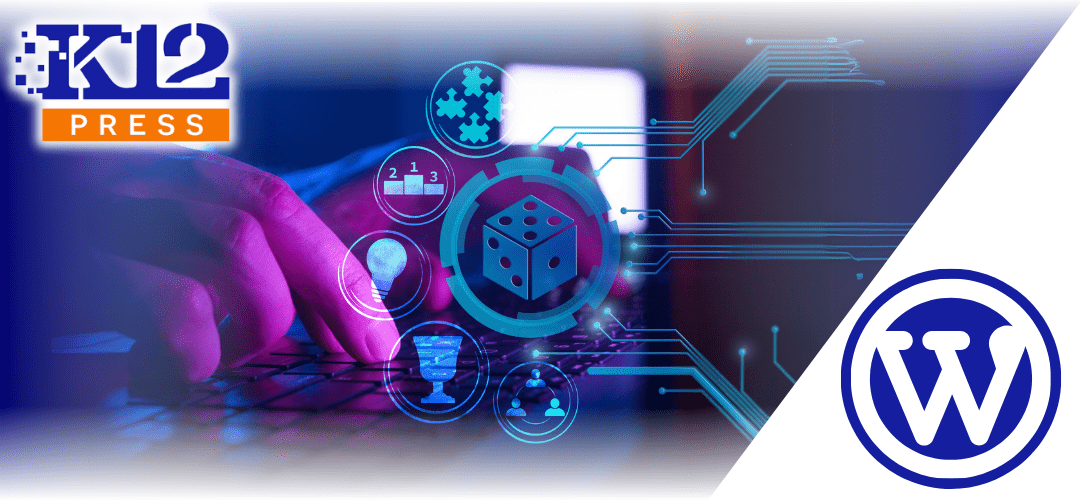Digital tools play a pivotal role in enhancing classroom management and student engagement. Platforms like WordPress and Google Classrooms offer robust solutions for creating dedicated teacher webpages and Classroom HUBs. This blog post explores how educators can effectively use these tools to streamline homework assignments, manage class activities, and foster a more interactive learning environment.
Benefits of Teacher Webpages
1. Centralized Information: Teacher webpages serve as a central hub for all class-related information. This can include syllabi, educational resources, assignment details, and more. WordPress, known for its flexibility and ease of use, allows teachers to customize their pages to reflect the specific needs and personality of each classroom.
2. Enhanced Communication: Dedicated webpages facilitate better communication between teachers, students, and parents. Updates and announcements can be posted in real-time, ensuring everyone stays informed about upcoming projects, tests, and school events.
3. Increased Student Engagement: Interactive elements such as forums, comment sections, and media galleries can be incorporated into WordPress sites, encouraging students to engage more deeply with the content and with each other.
Utilizing Google Classrooms for Class Management
1. Streamlined Assignment Distribution: Google Classrooms provides an intuitive platform for distributing and collecting assignments. Teachers can post homework directly on the Classroom HUB, where students can submit their work, receive grades, and feedback.
2. Real-time Collaboration: The platform integrates seamlessly with Google Docs, Sheets, and Slides, promoting real-time collaboration among students. This fosters a dynamic learning environment where students can work together on projects and assignments, even remotely.
3. Accessibility: Google Classrooms is designed to be accessible on various devices, including tablets and smartphones, making it easy for students to access their class materials and assignments anytime, anywhere.
Best Practices for Setting Up Teacher Webpages and Classroom HUBs
1. Keep It Updated: Regular updates are crucial. Ensure that all content on teacher webpages and Classroom HUBs is current and relevant. This maintains the utility of the pages and keeps students and parents coming back.
2. Foster Interaction: Encourage interaction by incorporating discussion boards or comment sections. This can help build a community feeling within the classroom, even in a virtual environment.
3. Monitor and Evaluate: Use analytics tools available in WordPress and feedback tools in Google Classrooms to monitor engagement and gather insights on how students are interacting with the materials.
Conclusion
Teacher webpages and Classroom HUBs are invaluable resources in modern education. By leveraging WordPress for customizable teacher webpages and Google Classrooms for streamlined class management, educators can enhance the learning experience, improve communication, and ensure that all students have the tools they need to succeed.
Ready to build an engaging and organized digital classroom? Visit K12Press for tools and tips on setting up effective teacher webpages and Classroom HUBs: Visit K12Press.