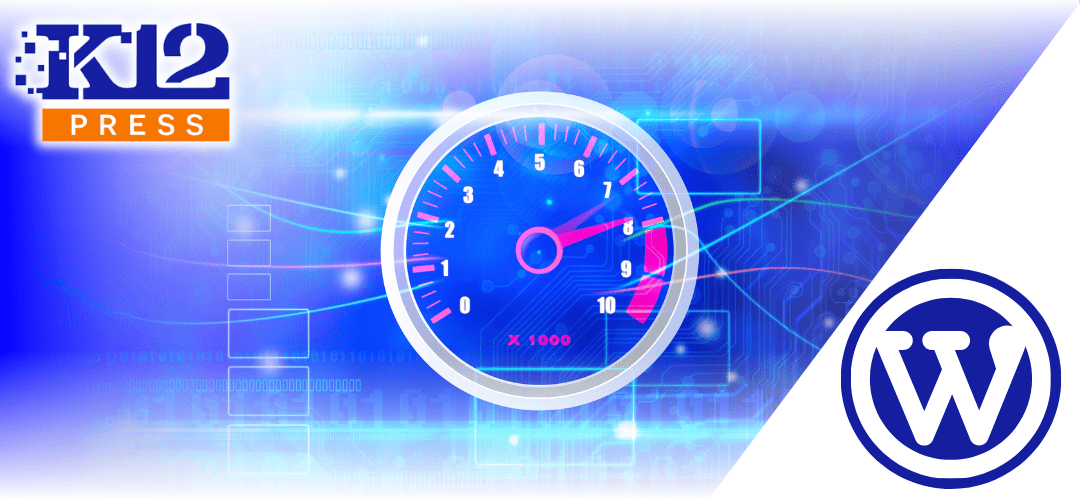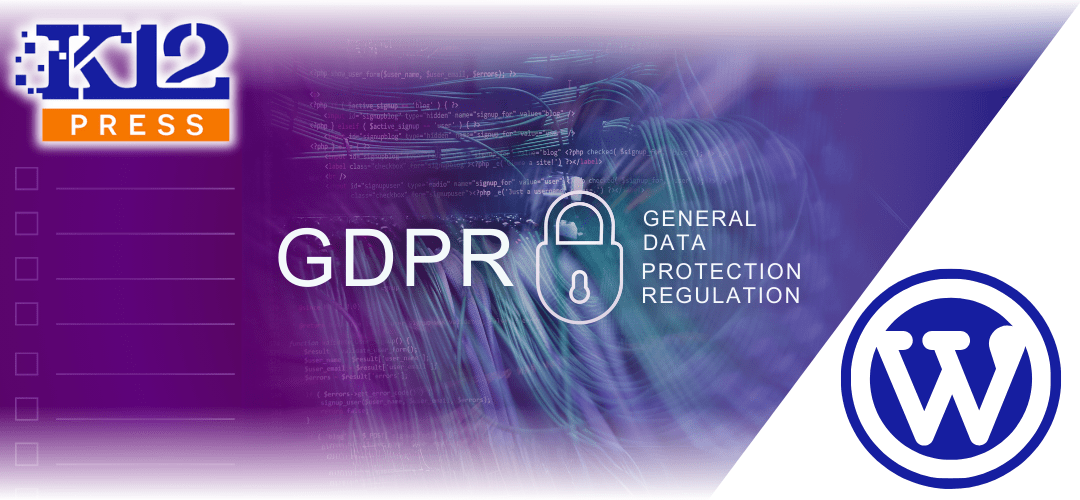The speed of your school website not only affects user experience but also impacts your site’s SEO performance. Slow loading times can frustrate users, increase bounce rates, and lower your search engine rankings. This guide outlines effective strategies and tools, including the use of the WPOptimize plugin from the K12Press Plugin Library, to speed up your school website on WordPress and enhance efficiency.
Importance of Website Speed
1. Enhanced User Experience: Fast-loading pages keep users engaged. This is crucial for schools where parents, students, and staff need quick access to information.
2. Improved SEO Rankings: Google and other search engines prioritize websites with faster loading times. Optimizing your site’s speed can boost your visibility and attract more visitors.
Techniques and Plugins for Optimizing WordPress
1. Image Optimization: Large images can drastically slow down your website. Use tools like WPOptimize to compress images without losing quality, ensuring they load faster and consume less bandwidth.
2. Effective Caching: Caching stores a version of your web pages in visitors’ browsers, allowing the pages to load faster on subsequent visits. WPOptimize provides easy-to-use caching solutions that can significantly improve your site’s performance.
3. Database Optimization: Over time, WordPress databases can become cluttered with unnecessary data, slowing down your website. WPOptimize cleans up your database by removing old revisions, spam comments, and other obsolete data, enhancing your site’s efficiency.
4. CDN Integration: A Content Delivery Network (CDN) distributes your site’s files across a network of servers globally, reducing the distance between users and server resources. This helps decrease loading times, especially for visitors far from your main server.
5. Minimizing CSS and JavaScript: Optimize CSS files and JavaScript by minimizing their size. This reduces the amount of code that needs to be loaded and executed, speeding up your website. Tools within WPOptimize can help automate this process.
Step-by-Step Guide to Speed Up Your School Website Using WPOptimize
1. Installation: Install WPOptimize from the K12Press Plugin Library. It’s a straightforward addition to your WordPress site that can start improving performance immediately.
2. Configuring Settings: Navigate to the WPOptimize settings panel in your WordPress dashboard. Here, you can configure image compression levels, caching settings, and database optimization preferences to fit your specific needs.
3. Regular Maintenance: Set a schedule within WPOptimize to regularly clean up your database and files. Consistent maintenance ensures your site remains fast and efficient.
Optimizing your WordPress site for speed is not just about enhancing user experience—it’s also about improving your online presence and making your school more accessible. With the right techniques and tools like WPOptimize, you can ensure your school’s website loads quickly and runs smoothly, making it a reliable resource for your entire educational community.
Looking to boost your school website’s performance? Visit K12Press for tools like WPOptimize and expert guidance on optimizing your site: Visit K12Press.