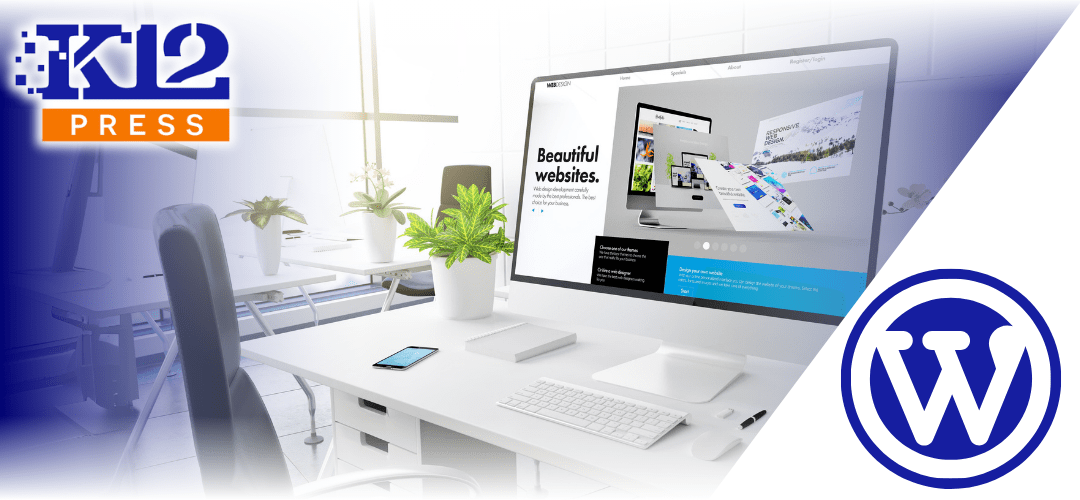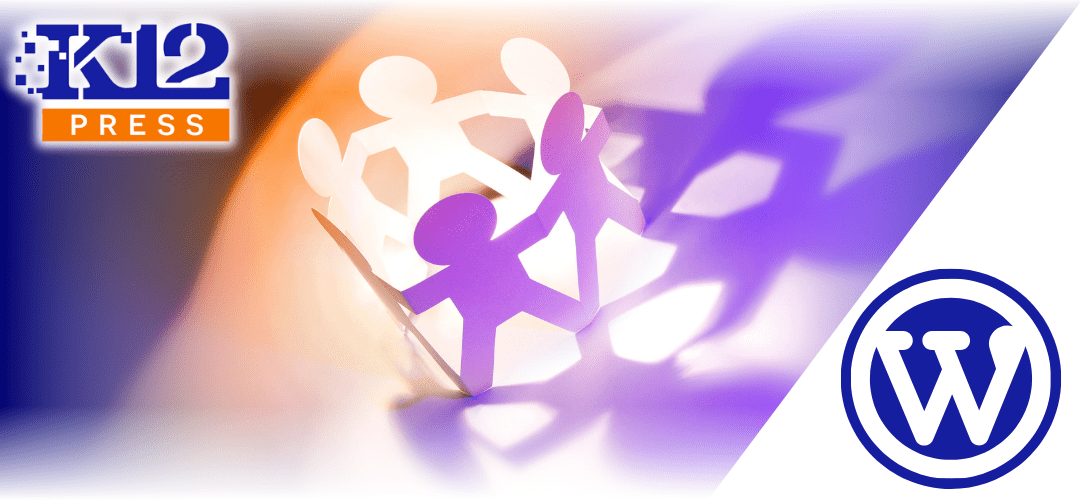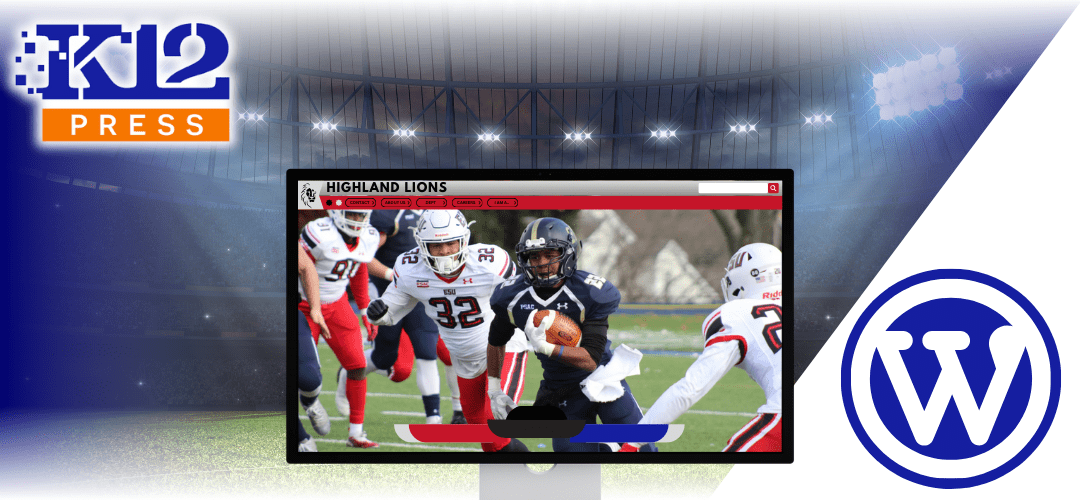Creating a compelling and functional website is crucial for K-12 schools, serving as a digital hub for students, parents, and staff. With WordPress and the Divi Theme, particularly the Divi Edu Theme Suite, schools have powerful tools at their disposal to tailor their websites to their unique needs. This tutorial will guide you through the process of customizing your WordPress themes for school websites to create a vibrant and resourceful educational hub.
Why Choose Divi for School Websites?
Flexibility and Power: Divi is known for its flexibility, allowing users to create virtually any design layout they can imagine without needing to write code. The Divi Edu Theme Suite is specifically tailored for educational institutions, providing pre-built layouts and elements that address common school website needs.
Ease of Use: With Divi’s visual builder, you can see your changes in real time, making it user-friendly for those who might not be technically savvy. This feature is particularly beneficial for schools where the website may be managed by educators or administrators rather than professional web developers.
Step-by-Step Customization Tutorial
1. Installing Divi and Divi Edu Theme Suite: Begin by installing the Divi theme. Once activated, install the Divi Edu Theme Suite, which includes specialized templates and modules designed for education-related content.
2. Customizing Your Homepage:
- Header and Navigation: Start by customizing the header. Include your school logo, adjust colors to match your school’s branding, and organize the navigation to ensure important sections like Admissions, Academics, and Contact are easy to find.
- Hero Section: Use a compelling image or video of your school with a clear call-to-action that directs new visitors to learn more about your school or get in touch.
3. Tailoring Content Sections:
- About Us Page: Customize this page to reflect your school’s mission and history. Include testimonials or a message from the principal to personalize the experience.
- Academic Programs: Use Divi’s gallery modules to showcase different academic programs. Include brief descriptions and link to detailed pages if necessary.
- News and Events: Integrate a blog section or a news module where you can regularly post updates and upcoming events, keeping your school community informed.
4. Enhancing Interactivity:
- Contact Forms: Customize contact forms for easier parent and student inquiries, using Divi’s form builder.
- Interactive Maps: Add maps to show school locations, especially useful for school districts with multiple campuses.
5. Accessibility Adjustments: Ensure that your site is accessible to all users, including those with disabilities. Check color contrasts, add alt text to images, and ensure navigation is keyboard-friendly.
Choose Divi and WordPress Themes for School Websites
Customizing WordPress themes for school websites doesn’t have to be daunting. With Divi and the Divi Edu Theme Suite, you can create sites that not only look professional but also meet the specific needs of your educational community. Embrace the power of Divi to make your school website a valuable resource and a beacon for your community.
Ready to enhance your school’s digital presence? Visit K12Press for more insights and support in customizing your WordPress site with Divi: Visit K12Press.