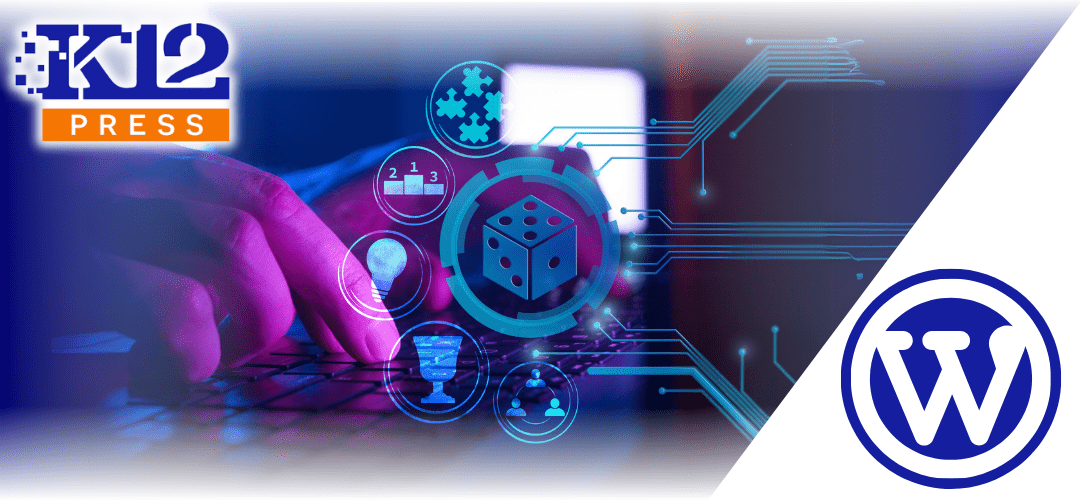Digital backpacks are transforming the way educational content is delivered and accessed. By setting up a digital backpack on your school’s website, you provide students with streamlined access to assignments, course materials, and essential documents. This guide will demonstrate how to integrate LearnDash with WordPress and Google Classroom to create a dynamic digital backpack program.
Understanding the Digital Backpack
What is a Digital Backpack? A digital backpack serves as an online hub where students can access all their educational resources in one place. It simplifies how students receive, organize, and interact with their learning materials, encompassing everything from textbooks to schedules.
Setting Up a Digital Backpack on Your School Website
1. Platform Integration: WordPress is ideal for building a flexible, scalable digital backpack thanks to its extensive plugin ecosystem. Utilize LearnDash, a powerful learning management system (LMS) plugin that integrates seamlessly with WordPress, to structure and manage educational content.
2. Incorporating LearnDash: LearnDash allows for the creation of courses, lessons, and quizzes that are essential for a digital backpack. It supports various media types and integrates well with other educational tools, providing a robust framework for your digital backpack.
3. Integrating Google Classroom and Google Docs: Link your digital backpack with Google Classroom to streamline course management and enhance communication. Google Docs can be used for document creation and storage, ensuring that students always have access to the latest versions of their work and resources.
Managing Digital Resources
1. Content Upload and Organization: Regularly upload and update course materials, assignments, and resources on LearnDash. Organize these materials by course or subject to ensure they are easily navigable.
2. Access Controls: Define user roles within WordPress and LearnDash to ensure that students only access content relevant to their studies. Utilize Google Classroom’s permissions settings to manage access to live documents and collaborative projects.
3. Continuous Updates: Keep the digital content fresh and relevant by periodically reviewing and updating the materials, courses, and links provided in the digital backpack.
Engaging Students and Parents
1. User-Friendly Interface: Design the digital backpack interface to be intuitive and accessible on various devices. LearnDash provides responsive design capabilities that ensure students can access the platform from any device.
2. Feedback Mechanisms: Implement feedback forms within the digital backpack for students and parents to suggest improvements or report issues, using tools like Google Forms integrated within the Docs and Classroom ecosystem.
3. Training and Support: Offer training sessions to familiarize students and parents with the functionalities of LearnDash, Google Classroom, and Google Docs. Provide ongoing technical support to address any challenges encountered.
A digital backpack is more than just an organizational tool; it’s a central part of the modern educational environment. By leveraging WordPress with LearnDash and integrating Google Classroom and Google Docs, your school can offer a comprehensive, accessible, and interactive digital learning experience.
Ready to launch a digital backpack for your school? K12Press offers expertise and support to implement a seamless digital learning environment: Visit K12Press.