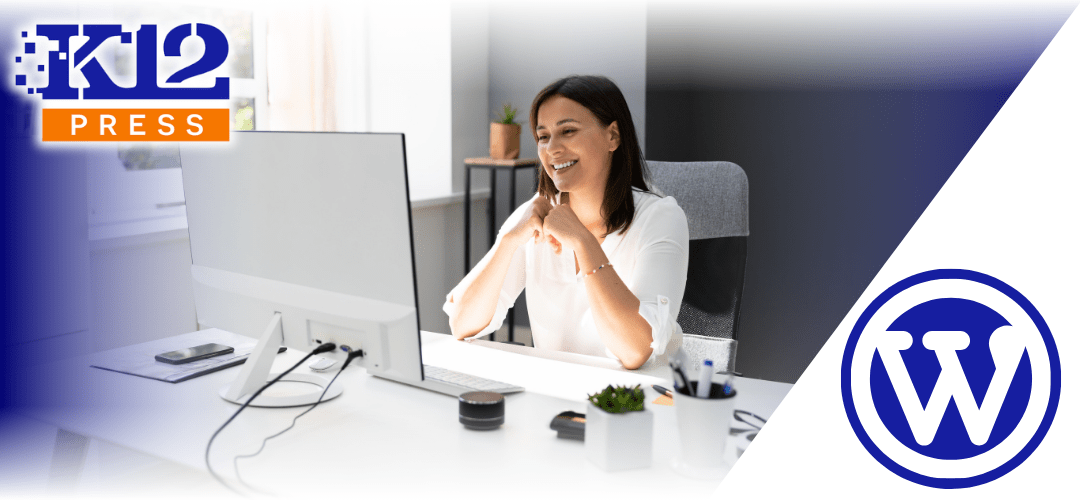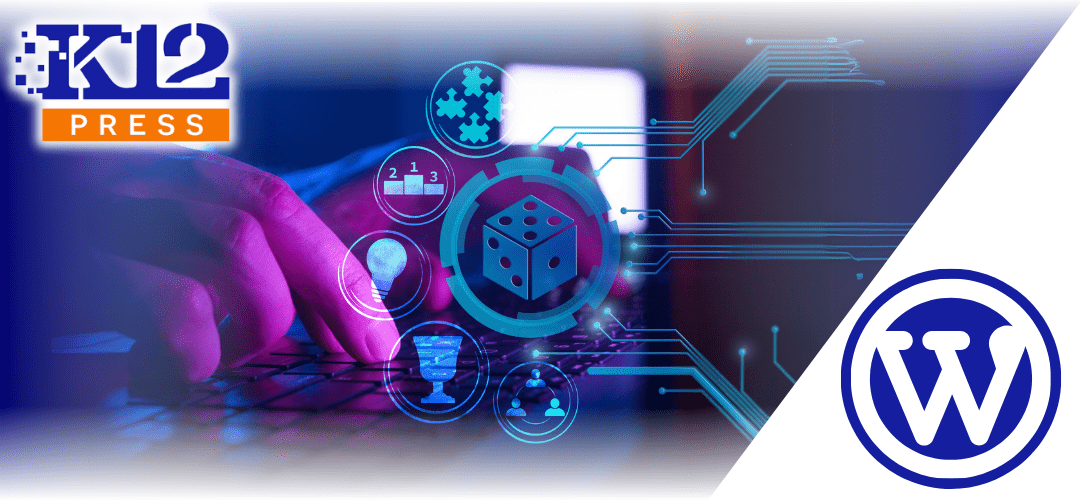Providing students with additional online resources to aid their learning process is essential. Interactive homework help sections on school websites can significantly enhance student engagement and academic success. This guide will walk you through setting up and maintaining effective homework help forums and resources using WordPress, with potential integration into Google Classroom.
Importance of Homework Help Sections on School Websites
Enhanced Learning: Interactive homework help sections provide students with access to additional learning materials and support outside regular school hours, fostering a deeper understanding of subjects.
Increased Engagement: By actively participating in forums and accessing resources, students become more involved in their own learning process, which can increase their academic motivation and performance.
Setting Up Homework Help Sections in WordPress
1. Choosing the Right Plugins: Select plugins that enhance interactivity on your WordPress site. Consider using plugins like bbPress for creating forums where students can ask questions and receive help from teachers and peers.
2. Integration with Google Classroom: For schools using Google Classroom, integrate it with your WordPress site to streamline access to assignments and educational resources. This can be achieved through plugins that allow for embedding Google Classroom content directly onto your website.
3. Organizing Content: Organize the homework help section clearly by subject or grade to make it easy for students to find relevant information. Use WordPress’s categorization features to manage content efficiently.
Maintaining Homework Help Forums
1. Regular Moderation: Ensure that forums are regularly moderated to maintain a respectful and constructive environment. Assign staff members or trusted senior students as moderators to oversee discussions and manage content.
2. Updating Resources: Keep the resource section up-to-date with new materials, such as tutorial videos, PDFs of practice problems, and links to educational websites. Regular updates keep the content fresh and relevant.
3. Feedback Mechanisms: Implement feedback mechanisms to learn from students and parents which resources are helpful and what additional support they might need. This can help in continuously improving the homework help section.
Engaging Students and Encouraging Use
1. Promotions and Incentives: Promote the homework help section through newsletters, parent meetings, and on the school’s homepage. Consider incentives like recognition for active participation to encourage more students to use the resources.
2. Accessibility: Ensure that all resources are accessible on various devices, especially mobiles and tablets, as students may access the site from home without a desktop computer.
3. Integration with Learning Management Systems (LMS): If your school uses an LMS, integrate the homework help section to provide a seamless learning experience. Tools like LearnDash (for WordPress) can be synchronized with Google Classroom to unify the learning materials and activities.
Interactive homework help sections on school websites are valuable additions to any school website, providing students with essential tools to assist their learning. By using WordPress’s flexible platform and integrating with services like Google Classroom, schools can create an engaging, supportive online environment that complements traditional classroom teaching.
Visit K12Press for more tips and resources on enhancing your school’s digital presence and supporting student learning online: Visit K12Press.