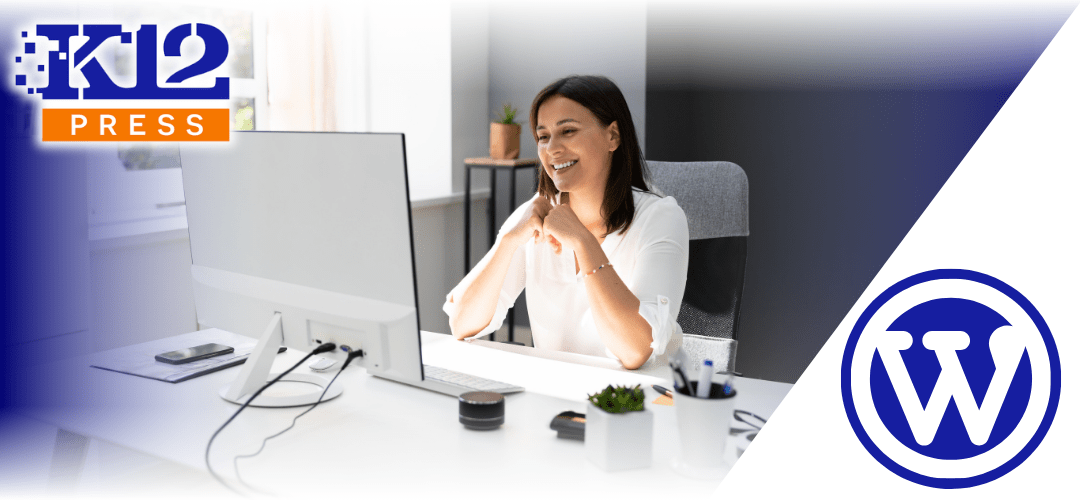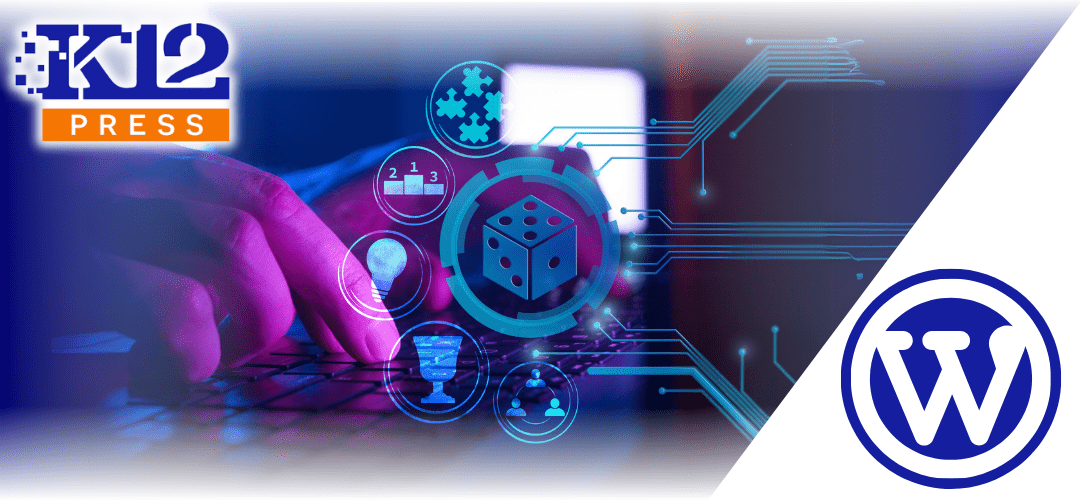Peer tutoring programs on school websites can significantly enrich the educational experience, providing students with personalized learning opportunities directly from their peers. Setting up a peer tutoring section on your school website not only facilitates these interactions but also streamlines scheduling and resource sharing. This guide will walk you through the steps to establish an effective peer tutoring program using your school’s digital platform.
The Benefits of Peer Tutoring Programs on School Websites
Enhanced Learning: Peer tutoring breaks down complex concepts through relatable explanations and fosters an environment where students can learn at their own pace while reinforcing their own knowledge by teaching others.
Building Community: Such programs encourage a sense of community and support among students, promoting values like empathy, cooperation, and academic excellence.
Setting Up a Peer Tutoring Section
1. Platform Selection: Choose a content management system (CMS) like WordPress that supports custom functionalities. WordPress is versatile and can be adapted to include user registrations, scheduling systems, and interactive forums.
2. Plugin Integration: Utilize plugins like BuddyPress for community interaction or Booking Calendar for scheduling tutoring sessions. These tools integrate seamlessly into WordPress and provide the necessary functionality for an interactive tutoring program.
3. Designing the Tutoring Hub: Create a dedicated section on your school website for peer tutoring. This should include:
- A registration page for tutors and tutees to sign up.
- A scheduling page where students can book or offer tutoring sessions.
- Resource sharing capabilities, such as a repository of learning materials or a forum for tutors to exchange teaching tips.
Managing Peer Tutoring Programs on School Websites
1. Tutor Verification: Implement a system for verifying tutors, possibly requiring them to submit qualifications or teacher recommendations to ensure quality and reliability.
2. Scheduling and Notifications: Ensure that the scheduling system is robust, sending automatic confirmations and reminders to both tutors and tutees. This reduces no-shows and helps manage expectations.
3. Continuous Improvement: Gather feedback regularly from participants to refine the tutoring program. Use surveys or feedback forms integrated directly into the website.
Promoting Peer Tutoring Programs on School Websites
1. Awareness Campaigns: Promote the peer tutoring program through school newsletters, assemblies, and parent meetings. Regularly update the school community on the program’s successes to maintain interest and participation.
2. Integration with Academic Programs: Work with teachers to integrate the peer tutoring program into the regular academic curriculum, possibly offering credit for participation as tutors.
3. Accessibility and Inclusivity: Ensure the program is accessible to all students, including those with disabilities. Offer tutoring in various subjects and levels to cater to a wide range of academic needs.
Implementing peer tutoring programs on school websites can transform the way students interact with each other and their learning environment. With the right tools and a thoughtful approach, your school can foster an effective peer learning community that supports student success and builds key life skills.
Interested in starting a peer tutoring program at your school? Visit K12Press for resources and expert guidance on setting up a comprehensive program: Visit K12Press.