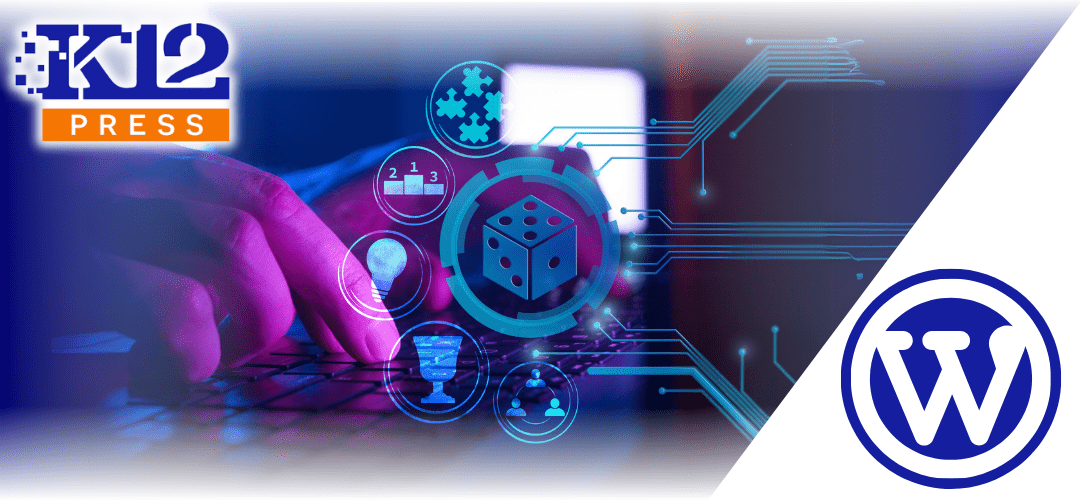Creating an inclusive online learning environment is essential to ensuring that all students, regardless of their abilities or backgrounds, have equal access to educational opportunities. This blog outlines actionable strategies for developing an accessible and supportive online space on your school website, particularly focusing on inclusivity for students with special needs.
Understanding Inclusivity in Online Learning
Inclusivity in education means more than just allowing access. It involves designing learning experiences that meet the diverse needs of all students. This is especially crucial in an online setting where physical cues and traditional supports may be lacking.
Essential Strategies for Inclusive Online Learning
1. Accessibility First: Ensure that your school website meets web accessibility standards, including WCAG (Web Content Accessibility Guidelines). Use tools like ARIA (Accessible Rich Internet Applications) landmarks to help with screen reader navigation, provide alt text for all images, and ensure video content is captioned.
2. Culturally Responsive Content: Develop learning materials that reflect a diverse range of cultures and perspectives. This not only helps students from different backgrounds feel represented but also enriches the learning experience for all students.
3. Flexible Learning Options: Offer multiple ways for students to engage with content and demonstrate their knowledge. For instance, consider providing text-based assignments as well as audio or video options. This flexibility can help accommodate different learning styles and needs.
Implementing Supportive Technologies
1. Assistive Technologies: Integrate assistive technologies directly into your school’s online platforms. Tools like text-to-speech, speech-to-text, and adjustable text size can make a significant difference for students with special needs.
2. User-Friendly Design: Design your school website with simplicity and ease of use in mind. Clear navigation, consistent layout, and responsive design ensure that the site is usable on any device, which is particularly important for students who may rely on mobile devices or specialized equipment.
3. Continuous Feedback Loop: Establish mechanisms for students and parents to provide feedback on the accessibility and effectiveness of online learning resources. This ongoing dialogue is vital for continuous improvement and can help identify gaps in inclusivity.
Fostering an Inclusive Community
1. Community Engagement: Encourage all students to participate in online forums and discussions. Moderation and clear guidelines can help ensure these spaces are welcoming and respectful for everyone.
2. Professional Development for Educators: Provide ongoing training for teachers on the best practices for inclusive online education. Understanding the tools and strategies that support different learning needs is crucial for educators.
3. Regular Assessments: Regularly assess the inclusivity of your online learning environment. This can involve reviewing the accessibility of new content, the effectiveness of assistive technologies, and overall student satisfaction.
Building an inclusive online learning environment is a continuous process that requires commitment from the entire educational community. By focusing on accessibility, flexibility, and support, schools can create a digital space that welcomes all students and fosters an equitable learning experience.
Visit K12Press for more resources on creating inclusive and accessible educational environments: Visit K12Press.