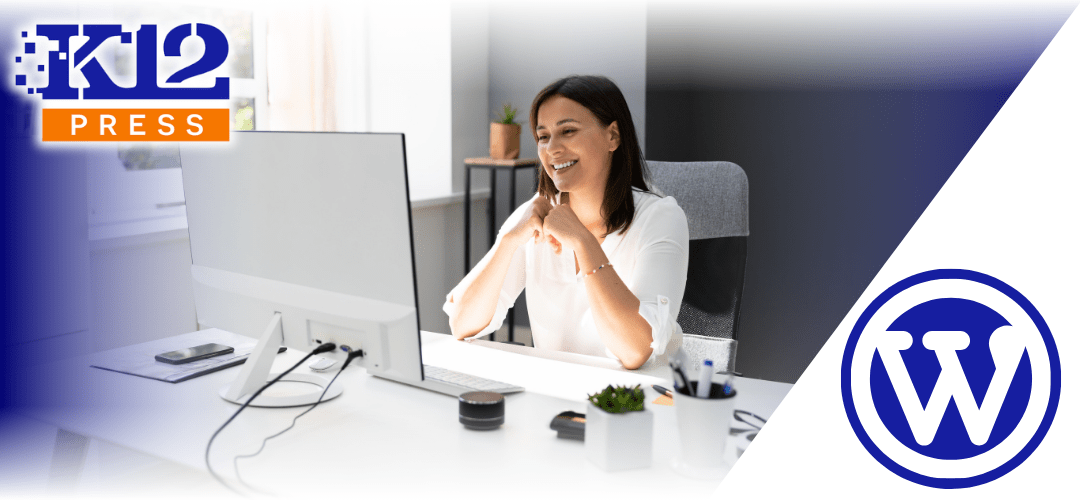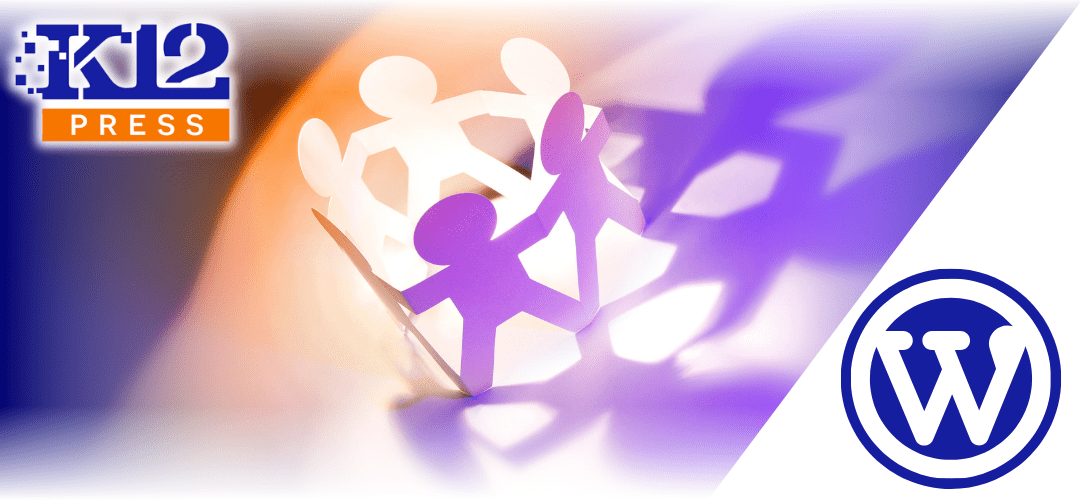A well-maintained and user-friendly website is crucial for schools aiming to communicate effectively with their community, attract new students, and comply with legal standards. Regularly conducting a website audit for school websites ensures that you remain up-to-date, accessible, and optimized for search engines. But where do you begin?
In this guide, we’ll walk you through the key steps to conducting a thorough website audit for school websites. We’ll cover everything from checking for accessibility compliance to optimizing for local search, all while highlighting the free and comprehensive audit services K12Press offers to help you identify and fix any issues.
Step 1: Accessibility Compliance Audit
One of the most critical aspects of any school website is ensuring it’s accessible to all users, including those with disabilities. Conducting an accessibility compliance audit helps you identify any barriers that might prevent users from fully interacting with your site.
- Check for ADA Compliance: The Americans with Disabilities Act (ADA) requires that websites are accessible to people with disabilities. This includes having alt text for images, keyboard-friendly navigation, and proper color contrast, among other things.
- Use Online Tools: Tools like WAVE (Web Accessibility Evaluation Tool) or the K12Press Free ADA Compliance Audit can help you identify accessibility issues on your site. Our audit provides a detailed report on areas where your site might be falling short of ADA standards.
- Make Necessary Adjustments: Once you’ve identified the issues, work with your web team or a professional service to make the necessary changes, ensuring your website is inclusive and compliant.
Step 2: Content Quality and Relevance
The content on your school’s website should be accurate, up-to-date, and engaging. A content audit helps you review the existing material and identify opportunities for improvement.
- Review Page Content: Go through each page on your site and check for outdated information, broken links, and inconsistencies in style or tone. Ensure that your content reflects your school’s current offerings, values, and achievements.
- Optimize for SEO: Use relevant keywords throughout your content to help improve your search engine rankings. Tools like Google Analytics can provide insights into which pages are performing well and which might need an update.
- Add Fresh Content: Consider adding new blog posts, news updates, or student achievements to keep your site dynamic and engaging.
Step 3: Local SEO and Google Business Profile Optimization
For schools, local search visibility is crucial. Many prospective parents and students start their search for a school online, and optimizing your website for local SEO ensures they can find you easily.
- Optimize for Local Keywords: Incorporate location-based keywords throughout your site, particularly in titles, meta descriptions, and headings. This helps search engines understand where your school is located and what services you offer.
- Ensure NAP Consistency: Your school’s Name, Address, and Phone number (NAP) should be consistent across all online platforms, including your website, social media, and local directories.
- Claim and Optimize Your Google Business Profile: A well-maintained Google Business Profile (GBP) enhances your local search visibility. Our Free Local SEO / Google Business Profile Audit can help you identify areas for improvement and optimize your GBP for better local rankings.
Step 4: User Experience (UX) and Design Review
A well-designed, user-friendly website makes it easy for visitors to find the information they need and take action, whether that’s contacting the school or signing up for an event.
- Evaluate Navigation and Structure: Ensure that your website’s navigation is intuitive, with a clear menu structure that allows users to find information easily. Avoid cluttered pages and complex navigation paths.
- Check for Mobile Responsiveness: With more users accessing websites from mobile devices, it’s essential that your school’s site is fully responsive. Test your site on different devices to ensure it adapts well to various screen sizes.
- Engage with Visual Content: High-quality images, videos, and infographics can make your site more engaging. Ensure these elements load quickly and don’t hinder the user experience.
Step 5: Technical SEO and Performance Audit
The technical aspects of your website, such as loading speed and search engine crawlability, play a significant role in how well your site performs in search results.
- Check Page Speed: Slow-loading pages can frustrate users and lead to higher bounce rates. Use tools like Google PageSpeed Insights to identify and fix any performance issues.
- Ensure Proper Indexing: Make sure all important pages on your site are being indexed by search engines. Check your site’s robots.txt file and XML sitemap to ensure they are properly configured.
- Fix Broken Links and Redirects: Identify and fix any broken links or incorrect redirects that could be harming your site’s user experience and SEO.
Step 6: Security and Privacy Review
Security is paramount, especially for school websites that may handle sensitive information. Regularly auditing your site’s security measures is essential to protect your community and maintain trust.
- Check SSL Certificates: Ensure your website is secured with an SSL certificate, which encrypts data and is essential for SEO. Websites without SSL certificates are often flagged by browsers as “Not Secure.”
- Review Privacy Policies: Ensure your site’s privacy policies are up-to-date and compliant with relevant laws and regulations, such as COPPA (Children’s Online Privacy Protection Act) for schools.
- Implement Regular Backups: Regularly back up your website’s data to prevent loss in case of a security breach or technical failure.
K12Press’s Free Website Audit for School Websites
Conducting a thorough website audit for school websites can be a time-consuming task, but it’s essential for maintenance and compliance. At K12Press, we offer several audit services to help you identify and address any issues:
- Free ADA Compliance Audit: Ensure your website meets ADA standards with our detailed accessibility audit. Learn more and request your free audit here.
- Free Local SEO / Google Business Profile Audit: Optimize your local search presence with our targeted SEO audit. Get started with your free audit here.
- Complete Website Audit: For a comprehensive review, contact us for a full website audit that includes actionable suggestions on how to fix any issues we find. We’ll help you ensure your site is fully optimized, accessible, and performing at its best.
A well-conducted website audit for school websites is crucial for identifying areas of improvement. Whether it’s enhancing accessibility, optimizing for local search, or improving the user experience, these steps will help ensure your site serves your community effectively.
At K12Press, we’re here to support you every step of the way. Contact us today to take advantage of our free audits or to request a complete, in-depth audit tailored to your school’s needs. Contact K12Press