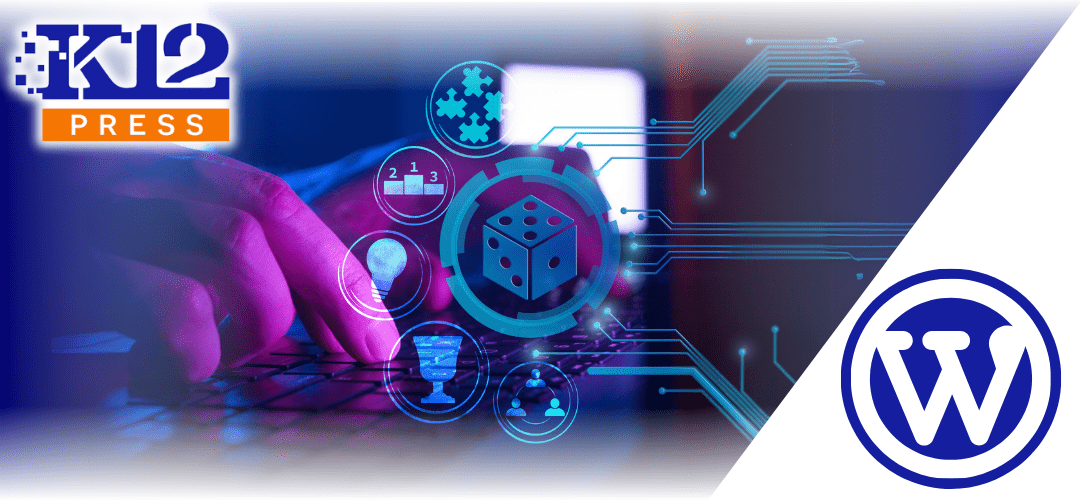Technology has become an integral part of education, especially when it comes to meeting the diverse needs of students with disabilities. By integrating EdTech tools and adaptive learning solutions into WordPress, schools can create more accessible and inclusive learning environments for students with special education needs. With the right tools, WordPress for special education can provide custom learning experiences, enhance accessibility, and support individualized education plans (IEPs).
In this post, we’ll explore how WordPress plugins and adaptive learning tools can be used to support special education students.
Why Adaptive Learning Tools Matter
Adaptive learning tools adjust the pace and style of instruction to fit the needs of each student. For students with disabilities, these tools help create personalized learning experiences that address specific challenges, from learning difficulties to physical impairments.
- Personalized Learning: Adaptive tools allow content to be customized to a student’s abilities, helping them stay engaged and progress at their own pace.
- Increased Accessibility: These tools can make learning materials accessible to students with visual, auditory, or motor impairments.
Plugins: WordPress for Special Education Needs
WordPress offers a variety of plugins designed to enhance accessibility and provide support for students with disabilities. Here are some key plugins to consider integrating into your school’s website:
- WP Accessibility: This plugin helps make WordPress websites more accessible by addressing common accessibility issues. It improves keyboard navigation, provides image alt text reminders, and ensures color contrast meets accessibility standards.
- LearnDash: LearnDash is a robust learning management system (LMS) plugin that supports personalized learning paths. It can be used to deliver adaptive quizzes, coursework, and lessons tailored to individual student needs. With tools for tracking progress, LearnDash helps teachers monitor how well students are meeting their IEP goals.
- Moodle for Special Education: Moodle integrates with WordPress and is highly customizable, offering tailored educational content to students with learning disabilities. It supports differentiated instruction and collaborative learning experiences.
- H5P Interactive Content: This plugin allows schools to create interactive learning materials such as quizzes, presentations, and video tutorials. The materials can be adapted to different learning styles and needs, offering an engaging way to present information for students with disabilities.
Supporting Students with Disabilities
EdTech tools for WordPress can help in various ways:
- Screen Readers and Text-to-Speech: Tools like WP Accessibility and Text to Speech plugins enable content to be read aloud, providing essential support for students with visual impairments or reading difficulties.
- Speech-to-Text Tools: For students who have difficulty typing or writing, speech-to-text tools allow them to participate in written assignments and online discussions. Integration with tools like Dragon NaturallySpeaking or other voice recognition software ensures full participation.
- Captioning and Subtitles: For students with hearing impairments, integrating captioning tools for videos and multimedia content helps ensure that all materials are fully accessible.
Integrating Accessibility into Website Design
In addition to using plugins, it’s important to consider the overall design of your WordPress site to ensure it meets accessibility standards.
- Responsive Design: Ensure that your website is mobile-friendly and can adapt to different screen sizes. This helps students with motor impairments access content easily on devices like tablets or smartphones.
- Keyboard Navigation: Students who use assistive technologies like screen readers or keyboard navigation should be able to move through the site without relying on a mouse. Ensure that all interactive elements are accessible through keyboard commands.
- Alt Text for Images: Use descriptive alt text for images to provide context for students using screen readers. This ensures that visual content is accessible to students who are blind or visually impaired.
Monitoring Progress and Adapting Instruction
One of the key benefits of using WordPress with adaptive learning tools is the ability to monitor student progress and adapt instruction accordingly. By integrating an LMS like LearnDash, teachers can track which areas a student may be struggling with and adjust their teaching strategy to better support the student.
- Track IEP Goals: Monitor progress toward IEP goals using data from quizzes, assignments, and course completions. This helps teachers provide targeted support for each student.
- Custom Learning Paths: Create custom learning paths that automatically adjust based on student performance, ensuring that students are challenged but not overwhelmed.
Integrating EdTech tools and adaptive learning solutions into your WordPress-powered school website can make a significant difference in supporting students with special education needs. By using plugins that enhance accessibility and personalize learning, schools can provide an inclusive environment where all students can thrive.
At K12Press, we’re here to help schools implement and manage solutions with WordPress for special education. Contact us today to learn how we can help you create a more accessible and adaptive learning platform for your students.