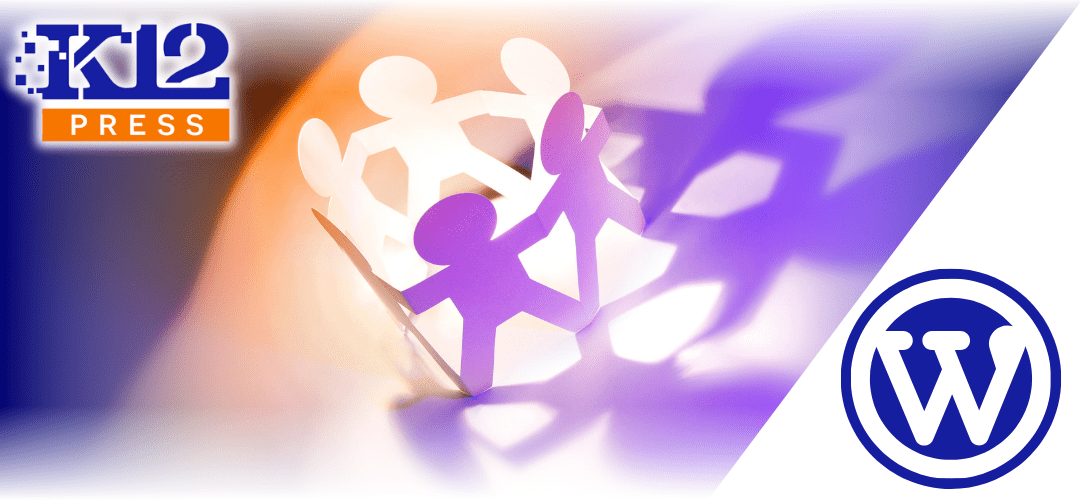Transparency is key in school board operations, as it builds trust between the school district and the community. One of the most effective ways to ensure transparency is by creating a dedicated digital hub for school board decisions on your school’s WordPress website. This digital space allows community members, parents, and staff to stay informed and engaged with the decision-making processes that affect their schools.
In this post, we’ll explore how school districts can use WordPress to create a streamlined digital hub for school board transparency.
Why a Digital Hub for School Board Decisions?
A dedicated digital hub for school board decisions and policies serves multiple purposes:
- Transparency: By openly sharing meeting minutes, policies, and voting results, schools can build trust with the community and ensure that all stakeholders are informed about decisions that impact students and staff.
- Accessibility: Parents, staff, and community members can access board documents and updates at any time, from anywhere, without having to attend meetings in person.
- Accountability: Publishing board decisions and votes ensures that school board members are accountable to the community and that the decision-making process is transparent.
Using WordPress to Build the Hub
WordPress offers a versatile platform that makes it easy to create and manage a digital hub for school board information. With customizable plugins, schools can display board documents in an organized and searchable format.
- Dedicated Pages for Board Meetings: Set up pages dedicated to school board meetings, where you can upload agendas, minutes, and voting results. Use a plugin like WP Document Revisions to manage and track versions of important documents.
- Voting Results: Add voting results alongside the minutes, detailing which members voted for or against specific policies. This helps the community stay informed about board members’ stances on key issues.
- Policy Updates: Create a page specifically for tracking policy updates, allowing the community to easily reference new policies or revisions to existing ones.
Organizing Meeting Agendas and Minutes
A well-organized website ensures that users can quickly find the information they need. With WordPress, you can create a searchable archive of school board agendas and meeting minutes.
- Searchable Archives: Use categories or tags to group agendas and minutes by meeting date, topic, or type of decision. This makes it easier for users to navigate and find relevant documents.
- Downloadable Files: Upload meeting documents as PDFs or other downloadable formats so that parents and community members can save or print them for reference.
Engaging the Community
A digital hub should not just be a one-way information stream—it should also encourage engagement and participation from the community. Here’s how to foster community interaction through your school board’s digital hub:
- Comment Sections and Surveys: Allow community members to leave comments or ask questions about board decisions. Use plugins like WPForms or Gravity Forms to add surveys or feedback forms, inviting community input on policies or agenda items.
- Live Streaming Board Meetings: Enhance transparency by live streaming school board meetings through your website using plugins like WP Livestream or embedding services like YouTube Live. This ensures that those unable to attend in person can still participate virtually.
Keeping the Digital Hub for School Board Decisions Updated
It’s crucial to keep the digital hub current with the latest meeting minutes, voting outcomes, and policy changes. Assign a staff member or webmaster to ensure that updates are regularly posted after each board meeting.
- Automatic Notifications: Use a plugin like MailPoet to send out automatic email updates to subscribed community members whenever new minutes or policies are published. This keeps the community informed and encourages ongoing engagement.
Creating a digital hub for school board decisions and policies on your WordPress-powered school website promotes transparency, accountability, and community involvement. By providing easy access to meeting minutes, voting results, and policy updates, you strengthen the connection between the school board and the community it serves.
At K12Press, we specialize in building WordPress websites for schools that foster communication and transparency. Contact us today to learn more about how we can help you set up a digital hub for your school district’s board decisions and policies.