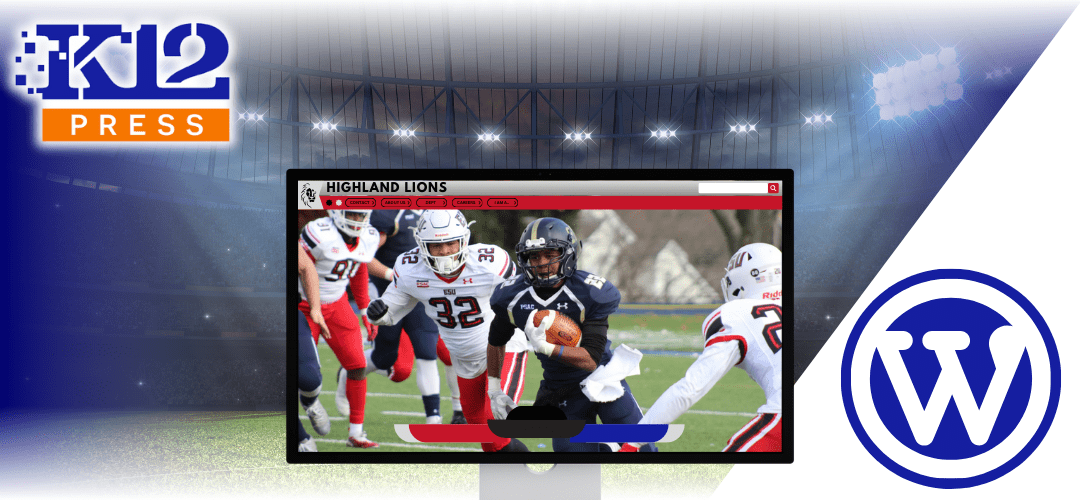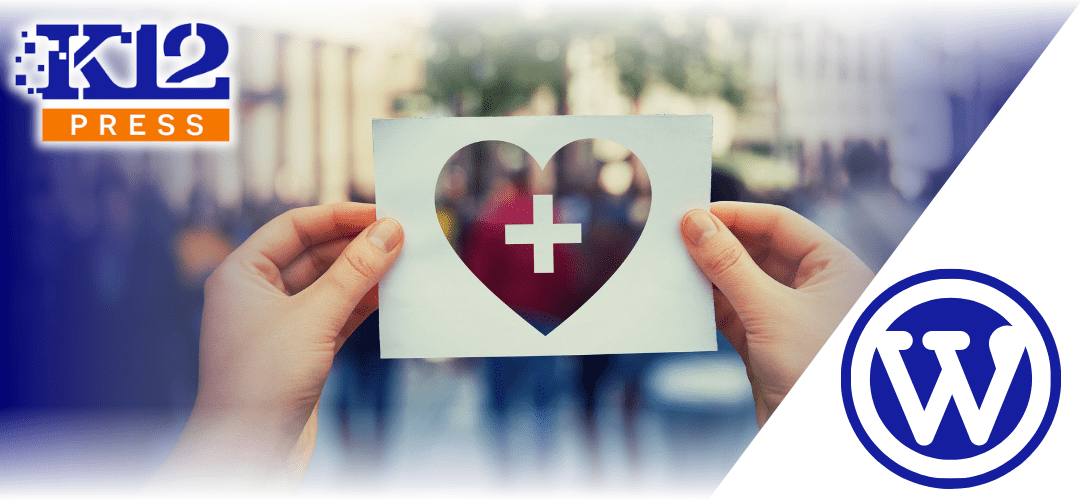A captivating homepage is essential for any school website, serving as the gateway to your institution’s vibrant community and educational activities. To enhance your site’s visual appeal and user engagement, K12Press introduces a practical tutorial on creating engaging school news sliders using the Divi theme. This resource is designed to guide school administrators, IT professionals, and educators through the process of adding dynamic, eye-catching content sliders to their websites.
Step-by-Step Tutorial Overview:
Our latest K12Press Webmaster HUB video tutorial, now available on YouTube, walks you through the creation of a news slider using the Divi theme. This tool is perfect for prominently displaying important school news, events, and announcements right on your homepage. Here’s what you’ll learn:
- Setting Up the Divi Slider: Instructions on how to integrate the slider into your Divi-powered WordPress site, including initial setup and configuration.
- Customizing Your Slider: Tips on how to design titles and blog modules to fit your schools theme and brand.
- Ensuring Content Relevance: Strategies for regularly updating your slider to keep it fresh and relevant for all site visitors.
Benefits of Using News Sliders:
- Increased Engagement: A well-designed slider can draw visitors in and encourage them to explore more of your site.
- Improved Navigation: Direct visitors to important areas of your site, enhancing their overall experience.
- Visual Appeal: Elevate the aesthetic of your homepage with vibrant images and smooth animations.
Tutorial Highlights:
- This video provides visual examples and narrated guidance to help even novices in web design succeed in enhancing their website.
- Learn how to leverage Divi’s powerful features to customize sliders that align with your school’s brand and communication goals.
Step-by-Step Guide: Creating an Engaging School News Slider with The Divi Theme
Step 1: Requirements
- Ensure your school website is built on WordPress and utilizes the Divi theme.
- It’s recommended to have the K12Press Plugin Library installed for access to additional modules that might be used in the tutorial.
Step 2: Understanding News Slider Placement
- Identify where on your homepage you want to place the news slider. This could be under sections like “School News” or “Activities.”
Step 3: Adding a Post Slider Module
- Go to the section where you want to add the slider.
- Click to add a new module and select the “Post Slider” module from the Divi builder options.
- Configure the slider settings to display the desired number of posts and specify categories if needed.
Step 4: Customizing the Post Slider
- Set the slider to automatically rotate through the posts by adjusting the slider settings such as animation speed and whether it should pause on hover.
- Customize the appearance of the slider (fonts, colors, layout) through the Divi builder to match your school’s branding.
Step 5: Adding and Configuring Blog Modules
- Below or beside the slider, add blog modules to showcase categories like school news, athletics, or seasonal updates.
- Configure each blog module to display posts from specific categories. Adjust the settings to show post titles, excerpts, and featured images to maintain uniformity and visual appeal.
Step 6: Fine-Tuning Content Display
- Adjust the number of posts displayed in each module and set up offset settings if necessary to avoid duplicate content across modules.
- Use the Divi design options to refine the spacing, text alignments, and other stylistic elements to ensure a clean and engaging layout.
Step 7: Dynamic Content Management
- Discuss how to keep the content fresh and dynamically updated by regularly posting new articles and setting the modules to automatically fetch and display the latest content.
Step 8: Final Adjustments and Testing
- Encourage testing the new slider and blog modules across different devices and browsers to ensure responsive and appealing layout across all platforms.
- Save changes and preview the homepage to ensure everything displays correctly.
Why Choose K12Press for Your Webmaster Needs?
K12Press is dedicated to empowering schools with the tools to enhance their online presence. Our tutorials are crafted with educators in mind, ensuring that you have access to the latest web technologies simplified for non-technical users.
Are you ready to make your school’s website more dynamic and engaging? Watch our full tutorial on creating a news slider with Divi and see just how simple it is to bring a new level of polish and professionalism to your online presence. Click the link to start watching now:
Join the K12Press community today, and start transforming your school’s digital landscape one tutorial at a time.