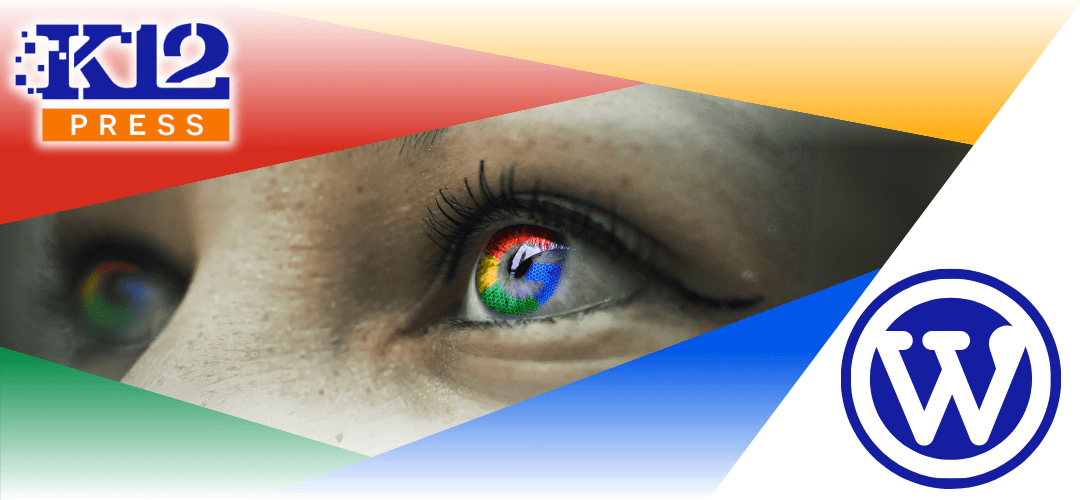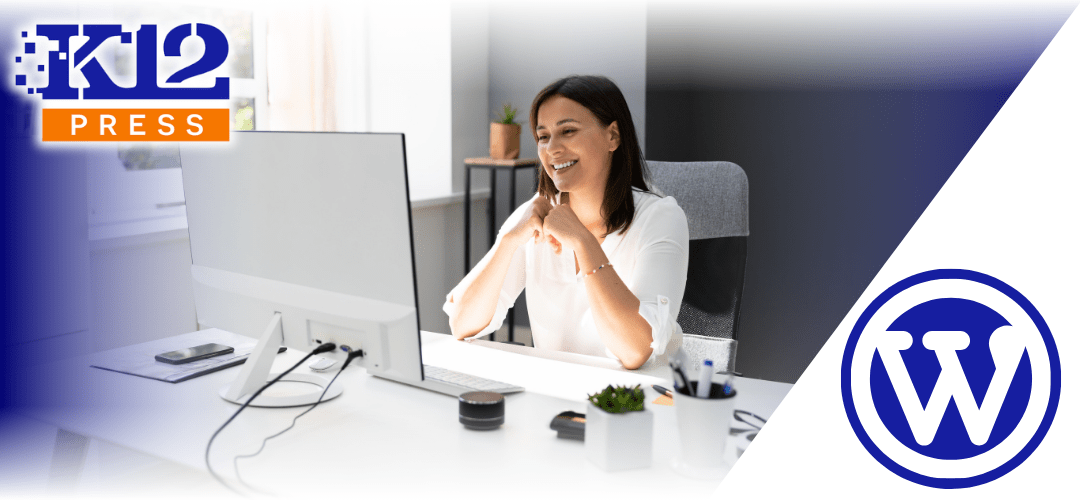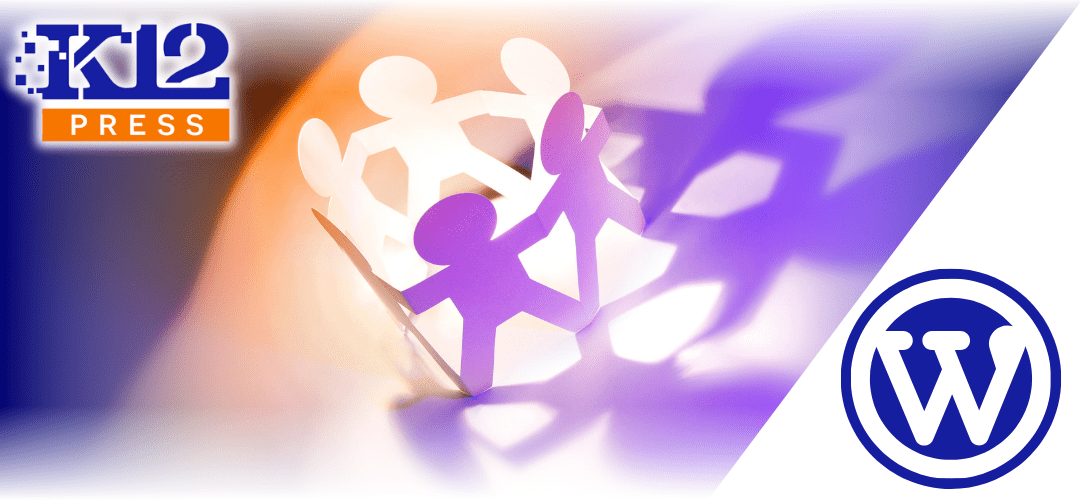Choosing the right platform for your school’s website is crucial to ensure effective communication and user engagement. This post compares Google Sites vs. WordPress for school websites, highlighting their pros and cons to help you make an informed decision.
Google Sites for School Websites
Pros:
- Easy Integration: Google Sites integrates seamlessly with Google Workspace, making it a convenient option for schools already using Google’s tools.
- User-Friendly: The platform is known for its simplicity, offering drag-and-drop features that make website building accessible to everyone, regardless of technical skill.
- Cost-Effective: Google Sites is free, which can be a significant advantage for budget-conscious schools.
Cons:
- Limited Customization: Unlike more dynamic platforms, Google Sites offers limited design options, which can restrict your ability to fully brand and customize your school’s website.
- Fewer Features: The platform lacks extensive plugins or advanced features that larger schools may require for full functionality.
- Scalability Issues: Google Sites may not handle large amounts of content as efficiently as other platforms, potentially affecting site performance as your school’s online presence grows.
WordPress for School Websites
Pros:
- Highly Customizable: WordPress allows extensive customization through thousands of themes and plugins, enabling schools to create unique, functional websites.
- Strong Community Support: A vast community and plethora of resources mean help is always available, making it easier to maintain and update your website.
- Enhanced SEO Capabilities: WordPress sites tend to perform better in search engine rankings due to their superior SEO tools.
Cons:
- Steeper Learning Curve: Setting up and managing a WordPress site can require more technical knowledge, which might necessitate additional training or support.
- Ongoing Maintenance: Unlike Google Sites, WordPress requires regular updates and maintenance to ensure security and functionality.
- Potential Costs: While WordPress itself is free, hosting, premium themes, and plugins can introduce additional costs.
Choosing the Right Platform
While Google Sites might be sufficient for smaller or straightforward sites, WordPress is typically better suited for schools needing a more robust, scalable, and customizable website. The choice depends on your school’s specific needs, technical capacity, and budget.
Integrating Google Sites with WordPress
Integrating Google Sites into WordPress can enrich functionality. Embed Google Docs or display Google Calendars within WordPress. Note: Third-party content, even if linked from WordPress, won’t be indexed in the main site search. Keep critical content hosted within the WordPress CMS to ensure it’s searchable and manageable. This approach enhances both user experience and content discoverability.
For schools looking to expand their digital footprint, WordPress offers a versatile and powerful platform that grows with your needs. However, Google Sites provides a quick and easy start that might be right for basic requirements. Evaluate your school’s needs, considering both current requirements and future growth, to choose the most suitable platform.
Are you ready to build or upgrade your school’s website but unsure where to start? Contact K12Press today! Our experts are ready to help you navigate the choices and build a vibrant online presence that reflects your school’s spirit and engages your community.