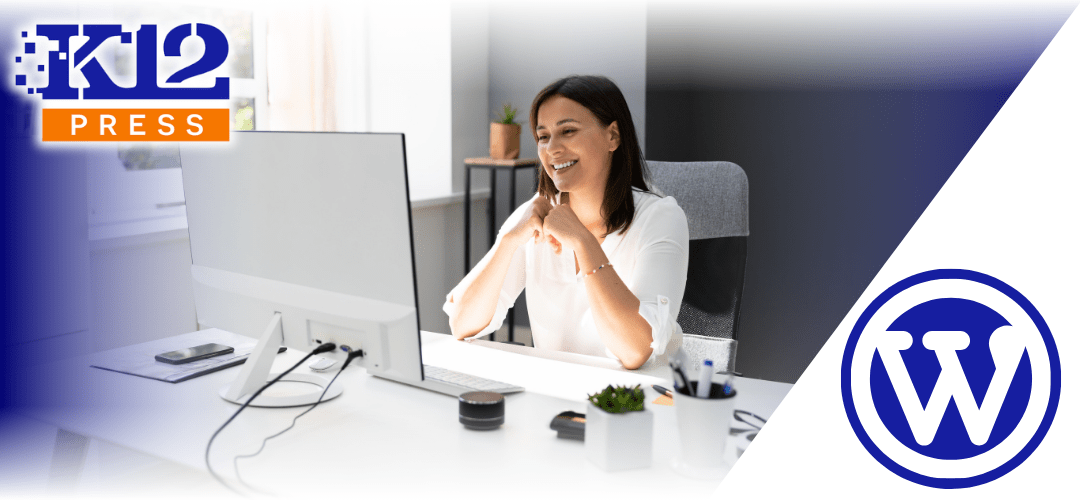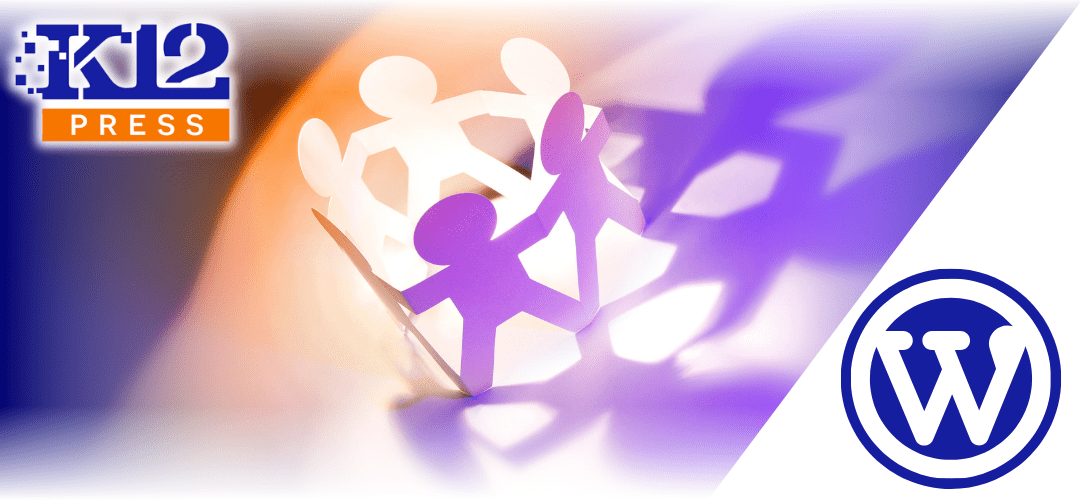In times of crisis, a school’s website becomes a critical channel for disseminating reliable and timely information. Whether it’s a natural disaster, a public health crisis, or other emergencies, the way a school manages its WordPress website can significantly impact its ability to communicate effectively. K12Press provides robust tools and strategies to ensure that your school WordPress website remains a dependable resource for students, parents, and staff during these challenging times.
Establishing a Clear Communication Protocol
Pre-Crisis Planning: Before a crisis hits, have a clear communication plan in place. This should outline who is responsible for updating the website, the types of content that will be prioritized, and how information will be verified and approved before publishing.
Crisis Communication Team: Designate a crisis communication team that includes members skilled in website management, content creation, and emergency response. This team will lead the efforts in updating the school WordPress website quickly and accurately.
Utilizing WordPress Tools for Timely Updates
Content Management Systems: K12Press enhances WordPress with advanced content management systems that allow for quick updates. Whether you need to post emergency contacts, updates, or evacuation procedures, your school can do so efficiently with just a few clicks.
Automated Alerts and Pop-Ups: Use K12Press’s tools to set up automated alerts or pop-up messages that can instantly inform visitors about critical updates. These tools ensure that important information is the first thing visitors see, eliminating confusion and spreading vital messages swiftly.
Keeping the School Community Informed and Engaged
Regular Updates: During a crisis, circumstances can change rapidly. Regularly update your school’s WordPress website to provide the latest information. This includes changes in schedules, safety procedures, or new guidelines issued by health officials or emergency services.
FAQ Sections: Create a dedicated FAQ section to address common concerns during a crisis. This section can help alleviate the communication team’s load by providing answers to frequent questions, allowing them to focus on more immediate concerns.
Multimedia Use: Leverage videos, infographics, and other multimedia elements to communicate complex information more effectively. Visual aids can be particularly useful in explaining safety measures or demonstrating emergency procedures.
Post-Crisis Review and Feedback
Analyzing Performance: After the crisis, review how effectively the school WordPress website managed the situation. Look at analytics to understand visitor behavior and identify which updates were most accessed.
Gathering Feedback: Solicit feedback from the community on the effectiveness of the website communication. This can provide valuable insights into what worked well and what could be improved for future responses.
In Conclusion
Effectively managing school WordPress websites during crisis situations is crucial for maintaining clear and effective communication. With K12Press, schools have access to advanced tools and resources that can transform their websites into essential communication hubs when they are needed most.
Looking for reliable solutions to manage your school’s website during emergencies? Visit K12Press to explore how our WordPress tools can help you prepare for and respond to crisis situations effectively: Explore K12Press Solutions.