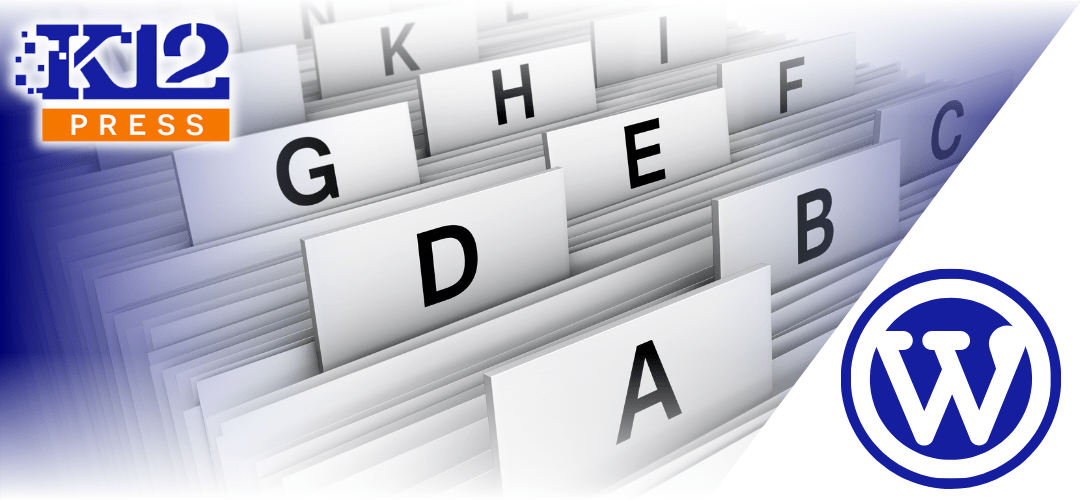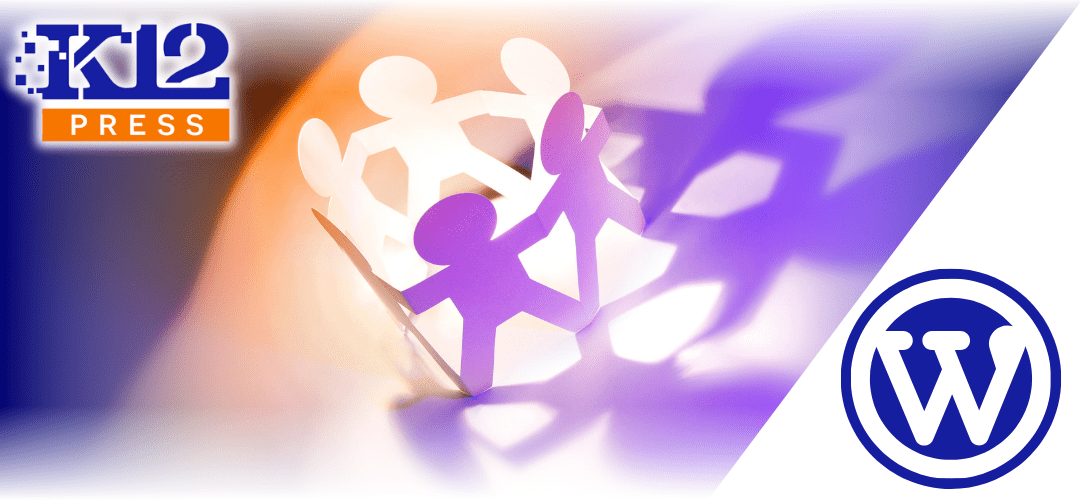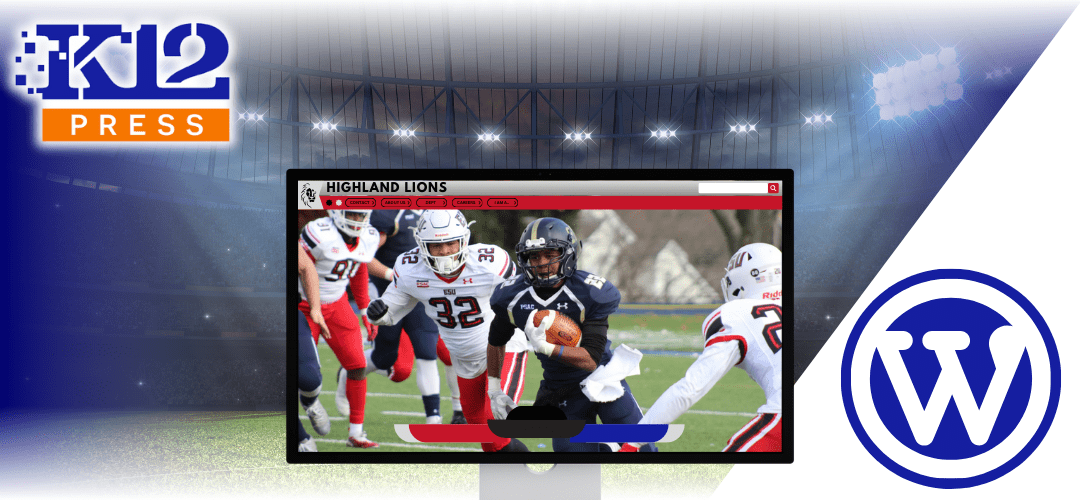Creating a custom school directory is vital for enhancing communication within educational institutions. With WordPress and the Divi Theme Builder, you can easily craft a directory tailored to your school’s needs. This guide will walk you through building and organizing a school directory with WordPress and Divi’s comprehensive tools.
Step 1: Planning Your School Directory with WordPress
Define Your Requirements: Start by determining the essential information for your directory. Typical entries include names, positions, contact details, and biographies. Decide on the structure and design to ensure it aligns with your school’s branding.
Step 2: Using Divi to Build Your Directory
Setting Up with Divi: Create a new page in WordPress for your directory and activate the Divi Builder. Choose to start from scratch or modify a pre-designed layout that fits a directory structure.
Adding Profiles with the Person Module: Utilize the Divi Person module to add profiles. This module is specifically designed for personal profiles and is ideal for showcasing individual details. Customize each profile to display necessary information such as role, biography, and contact details.
Step 3: Enhancing the Directory Layout
Organizational Structure: Organize profiles using Divi’s built-in options to categorize and tag entries by department or role, enhancing the directory’s navigability.
Design Customization: Adjust the design elements directly within Divi. Customize fonts, colors, and layouts to match your school’s visual identity, ensuring a consistent user experience.
Step 4: Streamlining Navigation
Built-in Search Capabilities: Leverage Divi’s search module to include a search function on your directory page, allowing users to easily find profiles.
Interactive Elements: Consider adding interactive features like expandable content for each profile, where users can click to read more about each individual without leaving the page.
Step 5: Maintaining Your Directory
Regular Updates: Keep the directory up-to-date with the latest information. Regularly review and revise profiles to reflect changes in staff or student information.
User Feedback: Encourage feedback from users to continually improve the directory’s functionality and user-friendliness.
Your Custom School Directory with WordPress
A well-crafted school directory not only facilitates better communication but also strengthens community ties within the school. By utilizing WordPress and Divi, you can create a dynamic and functional directory that serves the needs of students, parents, and staff alike.
Ready to build a dynamic school directory? Visit K12Press for more tips and expert guidance on using WordPress and Divi effectively: Visit K12Press.