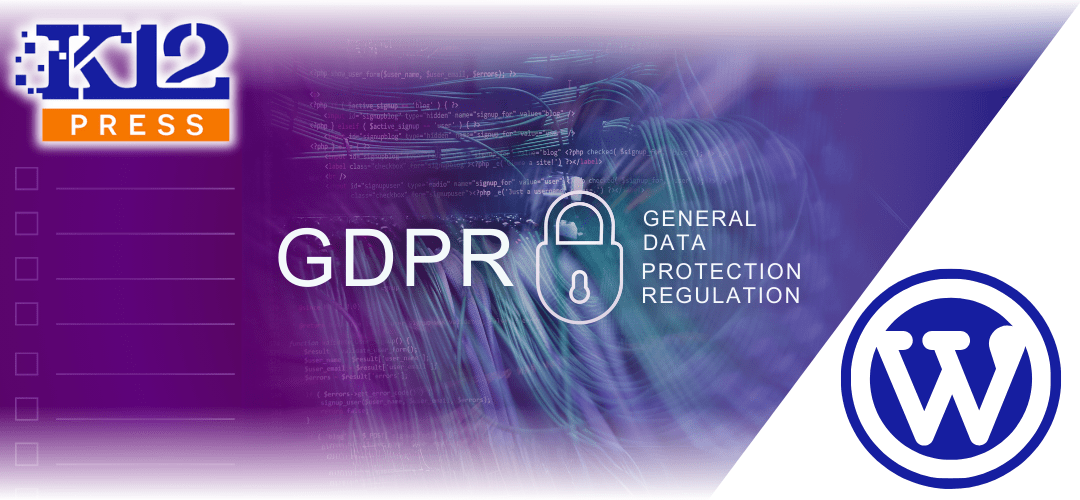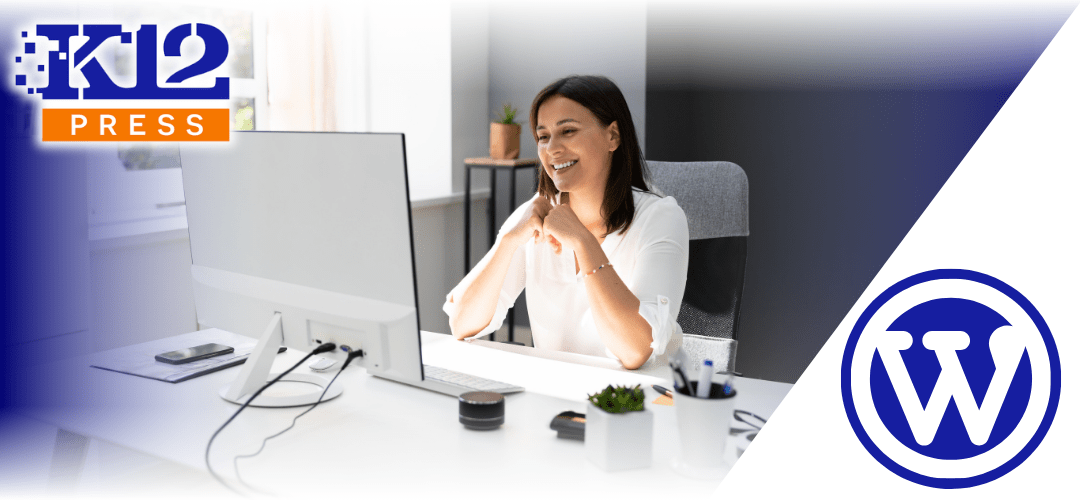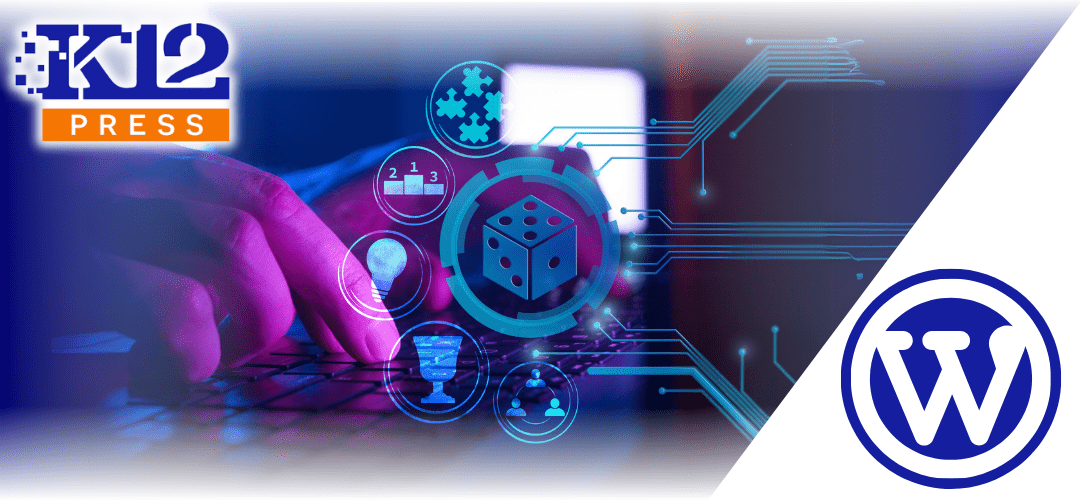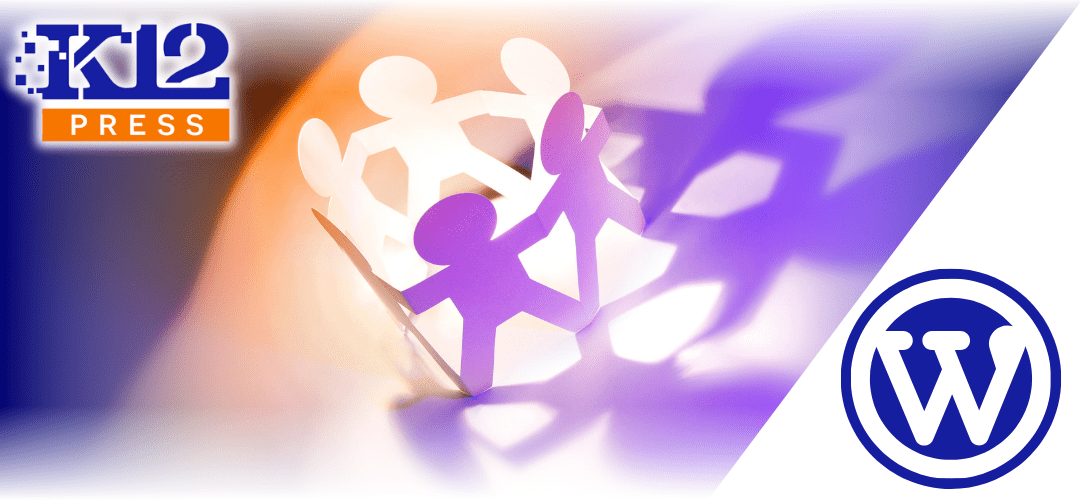With data privacy regulations becoming increasingly important, schools in the US must be mindful of GDPR (General Data Protection Regulation) when handling student and parent data. While GDPR primarily applies to organizations that process data from European citizens, its principles of data privacy and protection are valuable for schools to consider, particularly those with international students or an online presence that may attract global visitors.
In this post, we’ll explore the steps for ensuring GDPR compliance on school websites, with a focus on protecting student and parent data, whether stored on your website or handled by third-party services.
What is GDPR and Why Should Schools Care?
The GDPR is a regulation that governs the protection of personal data and privacy for individuals within the European Union (EU). Even though most K-12 schools in the US may not directly fall under GDPR jurisdiction, it’s important to understand its principles—especially for schools that may engage with international students or families.
GDPR emphasizes the importance of data protection, requiring organizations to be transparent about how personal information is collected, stored, and used. For schools, this typically involves student and parent data, including names, contact information, and other personally identifiable details.
K12Press Best Practices: Keeping Student and Parent Data Off School Websites
At K12Press, we believe the best way to protect student and parent data is to keep it off your school website altogether. Instead, we recommend using third-party systems like Frontline Education, which specialize in securely managing student and staff data.
- Why Keep Data Off Your Website?
- Reduced Risk: By not storing sensitive data on your website, you reduce the risk of data breaches and non-compliance with regulations like GDPR.
- Third-Party Expertise: Platforms like Frontline are specifically designed to manage and protect personal data, offering advanced security measures and regulatory compliance.
- Focus on Security: Schools can focus on securing public-facing content while leaving sensitive data management to platforms with dedicated security protocols.
Understanding Data Collection and Consent
If your school does collect any personal information from users (for example, through contact forms or newsletter sign-ups), it’s essential to follow GDPR principles by gaining explicit consent from users and ensuring they understand how their data will be used.
- Explicit Consent: Ensure that all forms clearly request user consent to collect personal data and provide details on how that information will be used. For instance, include checkboxes requiring users to opt-in to data collection rather than auto-checking boxes.
- Privacy Policy: Your school website should feature an easy-to-access privacy policy that outlines what data is collected, how it’s stored, and how users can request the deletion of their data.
WordPress Security for Schools That Store Data
For schools that do store any student or parent data on their website, such as through user accounts or registration forms, securing that data is critical. WordPress, when properly configured, can offer strong security features to help protect sensitive information.
- Regular Updates: Ensure that your WordPress core, plugins, and themes are always up-to-date to prevent security vulnerabilities.
- SSL Encryption: Secure your website with an SSL certificate, which encrypts data transmitted between users and your site. This is especially important for login forms and any data submission fields.
- Strong Password Policies: Enforce strong password policies for any user accounts, especially those with administrative access to the website.
- Data Encryption: Use plugins or custom development to encrypt any sensitive data stored in your WordPress database.
- Backup and Restore Plans: Regularly back up your website to ensure that you can restore data quickly in case of a breach or technical issue.
Tools Like WP-Optimize for Data and Security
For schools using WordPress, tools like WP-Optimize can help manage and optimize your website’s performance while also providing essential security features. WP-Optimize helps compress large images, clean up the database, and remove unnecessary data, ensuring that your website runs smoothly and efficiently.
- Database Cleanup: Regularly clean up your database to remove unused data and reduce the risk of storing unnecessary personal information.
- Image Compression: Compress large images without losing quality, reducing the amount of data that needs to be stored and transmitted.
- Security Add-ons: WP-Optimize also offers features that can help improve security, such as managing user permissions and protecting against brute force attacks.
Key Considerations for K-12 Schools
While GDPR compliance is more critical for higher education institutions that may engage internationally, K-12 schools should still adopt data privacy best practices. By keeping sensitive data off your school website, ensuring proper consent for data collection, and using WordPress security features, your school can offer a safer online environment for students, parents, and staff.
GDPR Compliance on School Websites: Conclusion
GDPR compliance may not be a legal requirement for most US-based K-12 schools, but its principles of transparency, data protection, and user consent are essential for safeguarding the privacy of students and parents. At K12Press, we recommend using third-party systems like Frontline for sensitive data and focusing on securing your WordPress website for any information you do collect.
Need help implementing these best practices on your school’s website? Contact K12Press today, and let us assist you in keeping your school’s online presence secure and compliant.