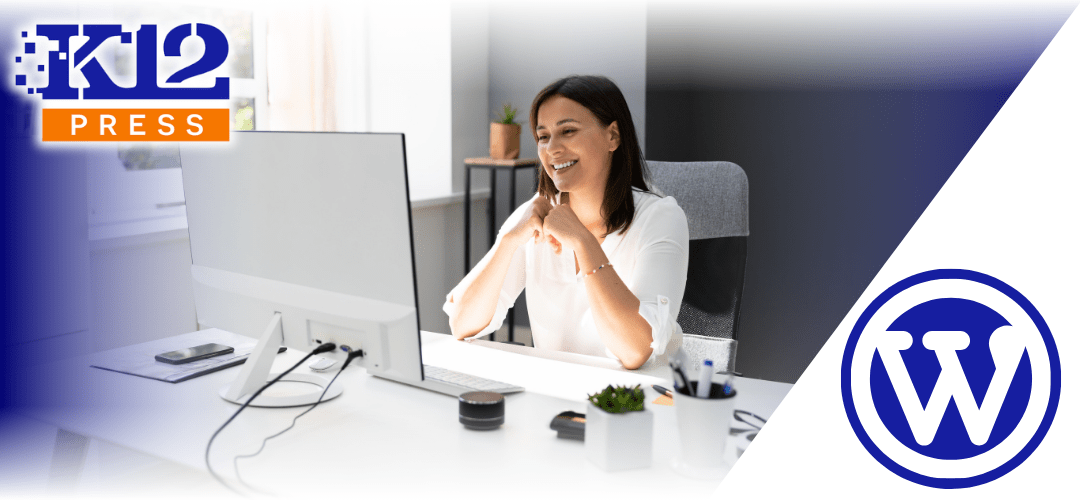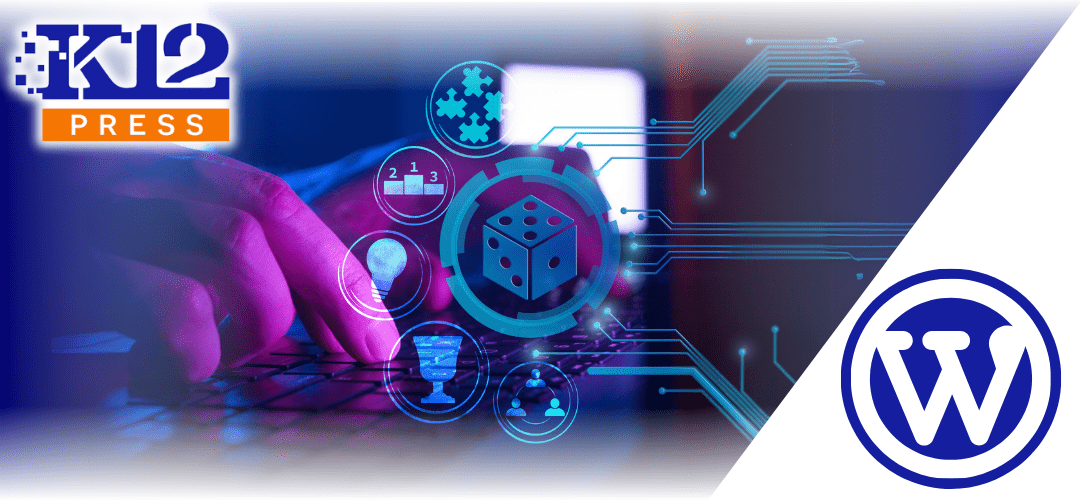Virtual parent-teacher conferences have become an essential tool for schools to foster communication between teachers and parents. Hosting these conferences through your school’s WordPress-powered website can make the process seamless and convenient, offering flexibility for both educators and families. By integrating video conferencing tools directly into your school’s website, you can streamline the scheduling process and enhance communication.
In this guide, we’ll walk you through the steps to set up virtual parent-teacher conferences using your school’s website.
Why Virtual Parent-Teacher Conferences?
Virtual parent-teacher conferences offer several benefits, including flexibility, accessibility, and convenience. Parents can attend meetings from home, work, or wherever they have internet access, making it easier for schools to accommodate a wide range of schedules.
- Increased Participation: Virtual conferences allow more parents to attend, as they don’t need to travel or take time off work.
- Convenience for Teachers: Teachers can host back-to-back meetings without leaving their classrooms, and they can share digital materials more easily during the conference.
- Greater Accessibility: Virtual meetings offer options for parents with mobility challenges or those located farther from the school.
Setting Up a Virtual Parent-Teacher Conferences on WordPress
A WordPress-powered website can serve as a central hub for scheduling, hosting, and managing virtual parent-teacher conferences. Here are the steps to create an integrated system:
- Use a Scheduling Plugin: The first step is to add a scheduling plugin like BookingPress or Amelia, which allows parents to book time slots with teachers. These plugins offer customizable options, letting parents select the times that work best for them.
- Embed Video Conferencing Tools: You can integrate video conferencing platforms like Zoom, Google Meet, or Microsoft Teams directly into your website. Some WordPress plugins, like WP Video Conference, make this process seamless by embedding video meeting links automatically into confirmation emails or meeting dashboards.
- Create Conference Pages: Set up dedicated pages for each teacher or grade level where parents can find the booking links, meeting instructions, and any preparatory materials.
Providing Clear Instructions for Parents
Not all parents may be familiar with virtual meeting technology, so it’s important to provide clear, step-by-step instructions on how to join the conferences. This can be easily done through your school website.
- Create an FAQ Section: Set up a Frequently Asked Questions (FAQ) page on your school website that covers how to book a meeting, how to join a virtual conference, and troubleshooting tips.
- Include Video Tutorials: Offer simple video walkthroughs for parents who may be unfamiliar with using video conferencing tools. These can show how to install the necessary software, join the meeting, and troubleshoot common issues.
Integrating Reminders and Follow-Ups
To ensure parents don’t miss their scheduled conferences, your website can automatically send reminders and follow-up emails. Many scheduling plugins, such as BookingPress or Amelia, offer automated reminder systems that send parents a confirmation email with the meeting details, along with reminders as the meeting date approaches.
- Automated Notifications: Use automated email or SMS notifications to remind parents of upcoming conferences and provide them with the meeting link and any necessary documents.
- Follow-Up Resources: After the meeting, provide parents with follow-up resources directly on the school website, such as a summary of the discussion or links to relevant materials.
Ensuring Privacy and Security
When hosting virtual parent-teacher conferences, it’s essential to ensure that both the meeting environment and the personal information of parents and students are secure. WordPress offers several tools to protect privacy during these conferences.
- Password-Protected Meetings: Require passwords for all virtual conference sessions to ensure that only authorized individuals can attend.
- Secure Data Handling: Ensure that any data collected through the scheduling system is stored securely and complies with relevant data protection laws, such as FERPA or GDPR.
Enhancing the Experience for Future Use
Once the virtual conference system is up and running, you can continue to enhance the user experience. Collect feedback from parents and teachers to identify areas for improvement, and update the system to address any technical or scheduling challenges.
- Survey and Feedback Forms: After the conference, encourage parents to fill out a quick feedback form on the website to help improve future virtual conferences.
- Regular Updates: Keep your scheduling and conferencing plugins updated to ensure the system remains smooth and free of technical glitches.
Creating virtual parent-teacher conferences through your school’s WordPress website is a simple yet effective way to enhance communication between parents and teachers. By integrating scheduling tools, video conferencing platforms, and automated notifications, schools can provide a seamless experience that works for both educators and families.
At K12Press, we specialize in building WordPress-powered school websites that simplify communication and engagement. Contact us today to learn how we can help you set up virtual parent-teacher conferences and more!